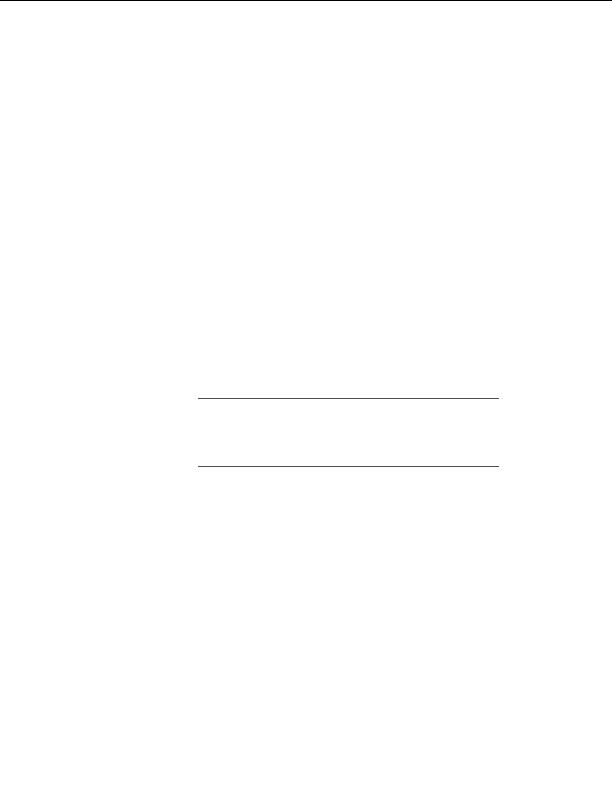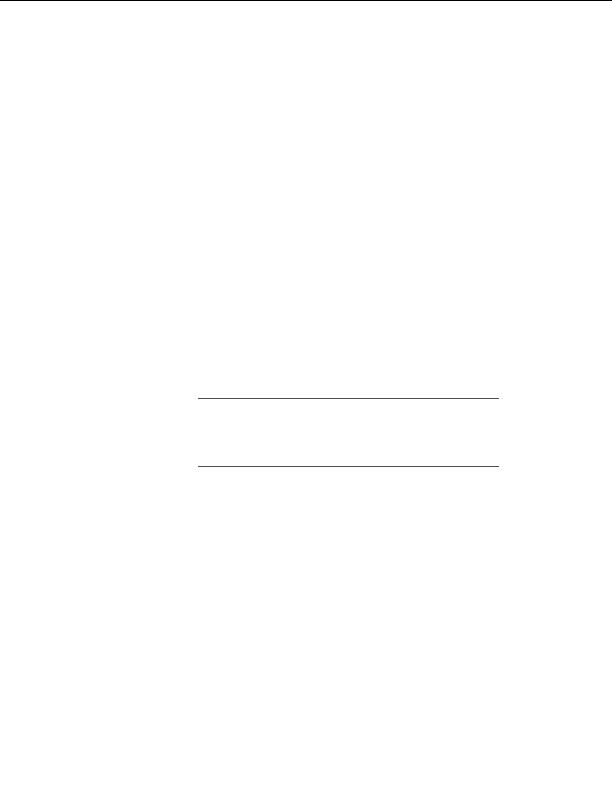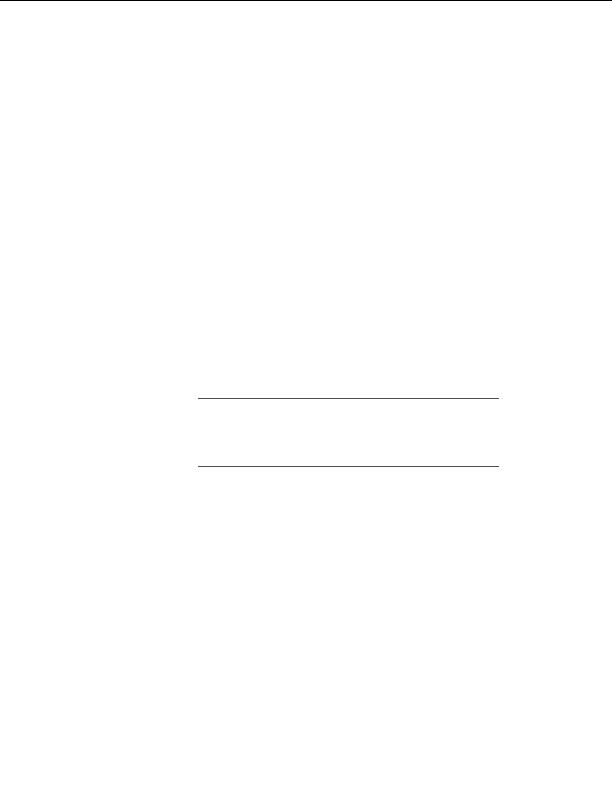

Chapter 5
GET URL
The GET URL option allows you to tell PAUSE where to find your module on the
Web. PAUSE will then go and retrieve this file for you. This option might be useful
for projects that distribute modules on CPAN but also maintain a Web site that
contains their module distributions. To use this method, enter the URL in the box
and click the Upload this URL button.
FTP PUT
The FTP PUT method allows you to use FTP to upload a file to PAUSE. This is
useful when you're doing development on a machine that can't run a modern Web
browser. To use this method, first connect to the FTP server at pause.cpan.org via
an FTP client. Log in as anonymous and use your e mail address as your password.
Change into the incoming directory and upload your file.
Next, use a Web browser to visit the upload form on the PAUSE Web interface.
At the bottom of the form, you'll see a list of module distributions these are all
the distributions waiting in the incoming directory. Select yours and click the
Upload the checked file button.
CAUTION Make sure you transfer your file in binary mode. Transferring
a distribution in ASCII mode will result in a broken distribution. In
command line FTP clients, the binary command is used to switch to
binary mode.
Dealing with a Broken Upload
One way or another you'll eventually upload a broken file to CPAN. Either you'll
transfer the file in ASCII mode FTP, or you'll forget to update some key piece of
your distribution. There's only one way to deal with this situation release a new
version. This is because PAUSE will never allow you to upload a file with the same
filename twice. Once you've uploaded MyModule 0.02.tar.gz, release 0.02 is set in
stone. To fix a problem, you'll need to increment the version number and release
MyModule 0.03.tar.gz.
136
footer
Our partners:
PHP: Hypertext Preprocessor Best Web Hosting
Java Web Hosting
Inexpensive Web Hosting
Jsp Web Hosting
Cheapest Web Hosting
Jsp Hosting
Cheap Hosting
Visionwebhosting.net Business web hosting division of Web
Design Plus. All rights reserved