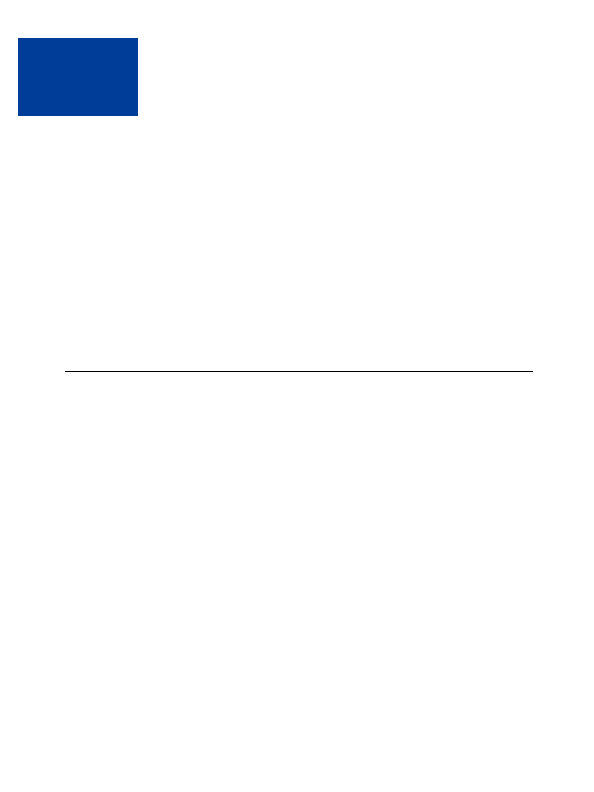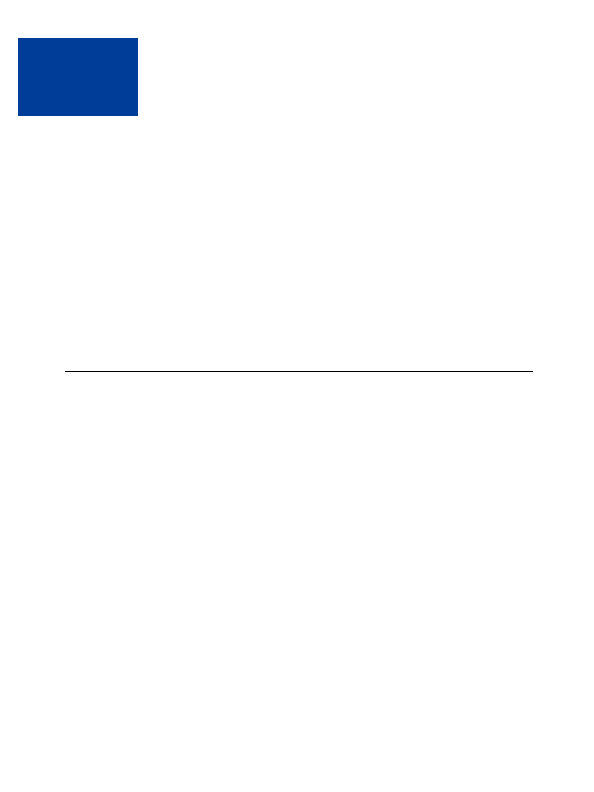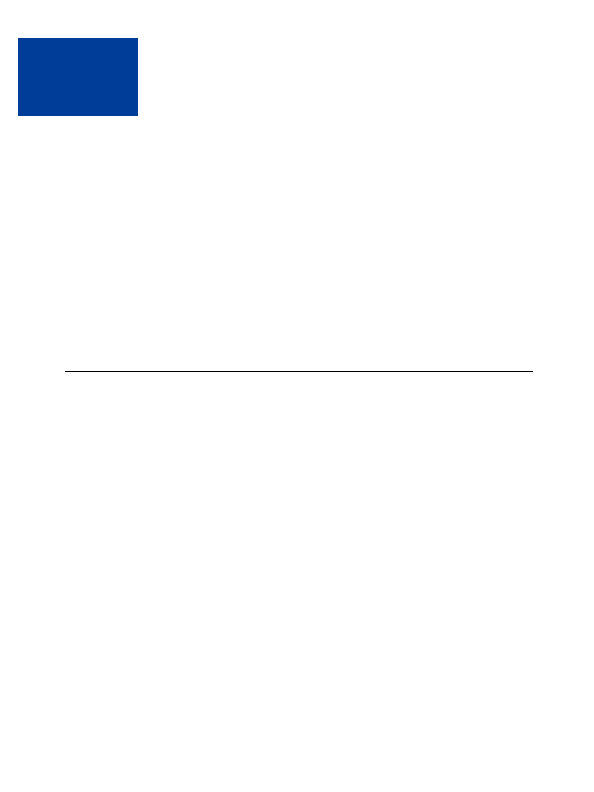
8
Adding PayPal to Your Third
party Shopping Cart
Some web developers want to integrate PayPal payment processing with their own third party
shopping cart instead of the standard PayPal Shopping Cart. The instructions and variables in
this chapter allow your buyers to pay with PayPal when they are ready to check out after
adding all of their items to your third party shopping cart.
There are two ways to integrate your third party shopping cart with the PayPal payment flow:
1. Pass to PayPal the details of the individual items that have been selected
2. Pass the aggregate amount of the total cart payment, rather than the individual item details.
For a complete list of variables, see
HTML Samples and Buy Now, Donations, and Shopping
Cart Variables on page 127
.
N
O T E
:
Posting the necessary variables to PayPal as described in the following instructions
might require you to implement some scripting on your website.
Passing Individual Items to PayPal
If your third party shopping cart can be configured to pass individual items to PayPal,
information about the items will be included in the buyer's and seller's History transactions
and notifications. To include information about the items, you will post HTML form elements
to a new version of PayPal's Shopping Cart flow. This process is much like the one described
in Passing Aggregate Shopping Cart Amount to PayPal, with the following exceptions:
1. Set the cmd variable to _cart.
For example, if you are modifying PayPal Buy Now HTML, you might replace this
required HTML line:
with
2. Add the upload variable:
3. Define item details.
For each of the following item specific parameters, define a new set of values that
correspond to each item that was purchased with your third party cart. Append _
x
to the
Website Payments Standard Checkout Integration Guide
August, 2005
77
footer
Our partners:
PHP: Hypertext Preprocessor Cheap Web Hosting
JSP Web Hosting
Ontario Web Hosting
Jsp Web Hosting
Cheapest Web Hosting
Java Hosting
Cheapest Hosting
Visionwebhosting.net Business web hosting division of Vision Web Hosting Inc.. All rights reserved