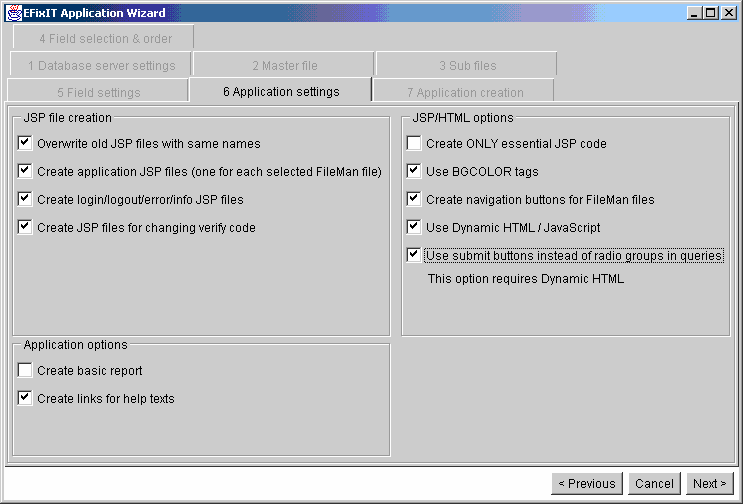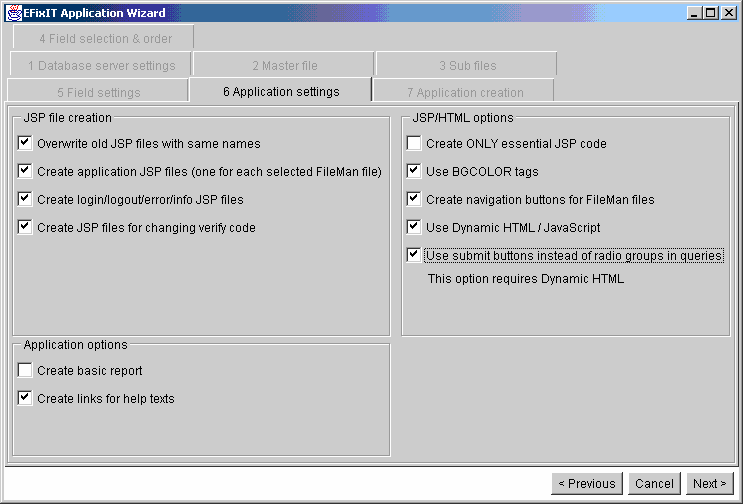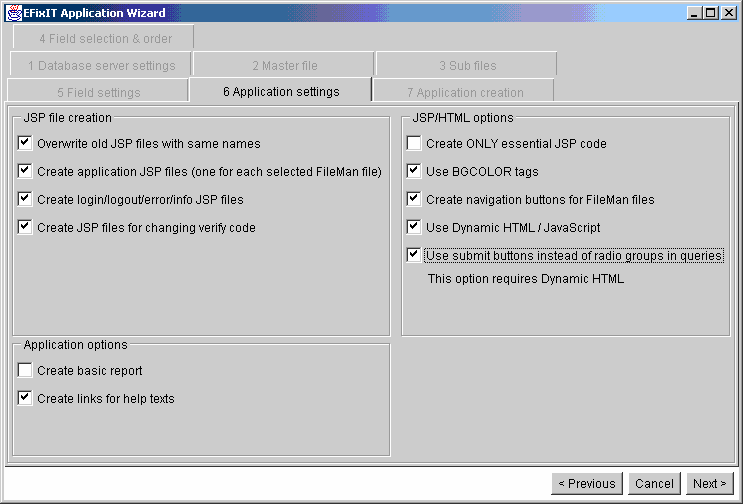
6.
Application settings
. By default, the wizard will add some color decorations and basic functionality to
the forms it creates and overwrite any existing JSP files. If you select
Create ONLY essential JSP code,
the wizard creates only a backbone for the application with no fancy gadgets. The forms use Dynamic
HTML in placing a keyboard focus to the first editable field on the forms. Also DHTML is used to
validate a field at run time whenever a user leaves the field
. You can leave this out but deselecting
Use Dynamic HTML / Javascript
. You can also choose not to include color decorations in your
application by de selecting
Use BGCOLOR tags
.
Selecting
Create basic report
will place a link for a CAPTIONED report (FileMan basic print template
for all files). Selecting
Create links for help texts
will create links for field specific help texts.
The default is to
Use submit buttons instead of radio groups in queries
, when selecting a record. Note
that this means client browser must support Dynamic HTML meaning it most likely must be
JavaScript
enabled
. The alternative is to use radio groups to select records in queries.
18
footer
Our partners:
PHP: Hypertext Preprocessor Best Web Hosting
Java Web Hosting
Jsp Web Hosting
Cheapest Web Hosting
Visionwebhosting.net Business web hosting division of Web
Design Plus. All rights reserved