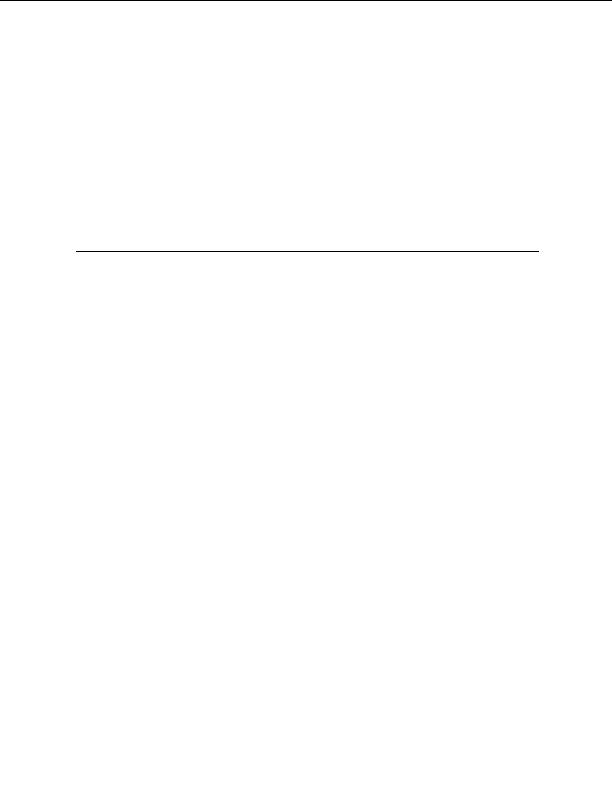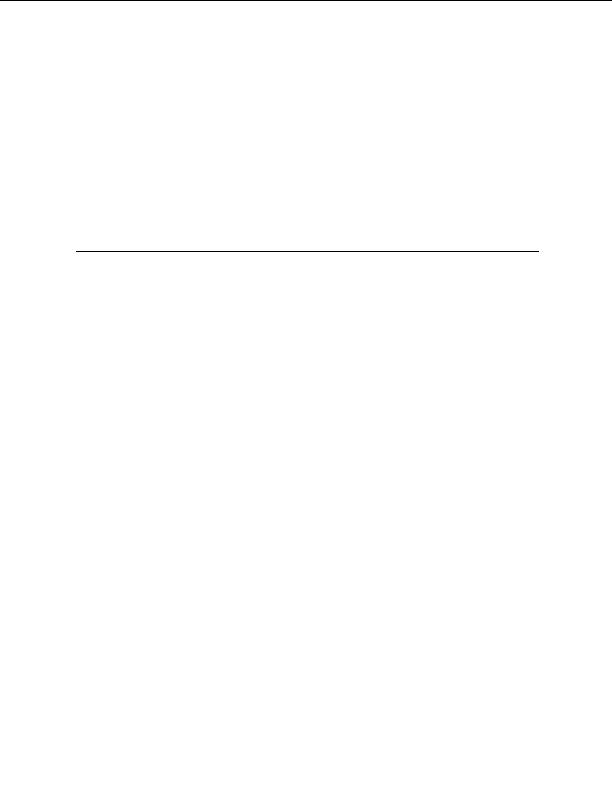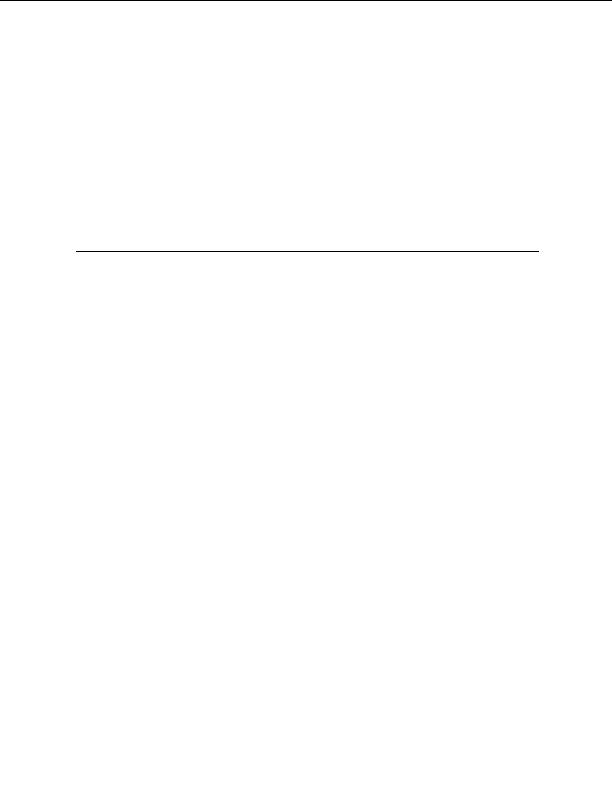
ibm.com/developerWorks
Presented by developerWorks, your source for great tutorials
output=./tmp
appname=webdoclet
# You may change these at will. These get used by the Servlet example.
basic.servlet.bye=dude
basic.servlet.hi=mom
The instructions in the
build.properties
file should be enough for the veteran Ant/J2EE
developer to continue. For those who are Ant neophytes or are otherwise confused,
read the next page carefully.
Details about Configuring build.properites for your
environment
You need to change three setting in the
build.properties
file
(
tutorials\J2EEXdoclet\webdoclet\build.properites
) as follows:
1. Set the location of the XDoclet install.
2. Set the hot deploy directory of your J2EE application server
3. Set the lib directory of your J2EE application server
Set the XDoclet lib
The default setting of
xdocletlib
is
/xdoclet/lib
. If you have installed XDoclet in
another location, please adjust this setting accordingly.
Set the deploy directory
You need to adjust the
webapps
property of the
build.properties
file to match your
J2EE application server s hot deploy directory.
For example on my box:
webapps=/resin/webapps
would deploy to
Resin
while
webapps=/tomcat4/webapps
would deploy to
Tomcat 4
. The Ant build file will copy
a war to whatever location you specify with the
webapps
property when you run the
deploy
target.
Set the J2EE lib directory
The next thing you need to do is specify the lib directory where the Ant build file will find
the J2EE jar files. You can do this by modifying the lib property of the
build.properties
file.
For example on my box:
lib=/resin/lib
would use Resin EE lib directory,
lib=/tomcat4/common/lib
would use the Tomcat lib directory and
lib=/j2sdkee1.3.1/lib
would use Sun s reference implementation directory. The
Ant build file uses this property to set the J2EE library jar files on the classpath for
Page 16 of 49
Enhance J2EE component reuse with XDoclets
footer
Our partners:
PHP: Hypertext Preprocessor Best Web Hosting
Java Web Hosting
Jsp Web Hosting
Cheapest Web Hosting
Visionwebhosting.net Business web hosting division of Web
Design Plus. All rights reserved