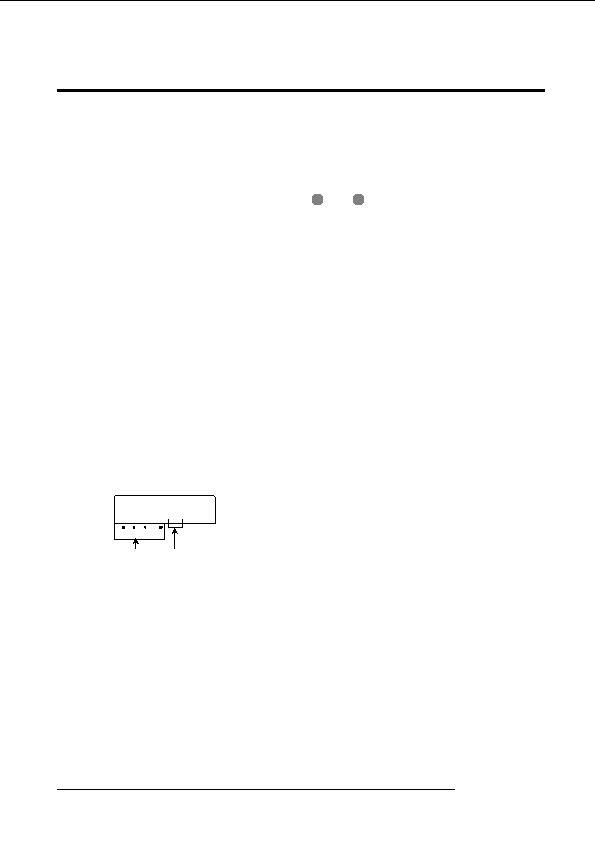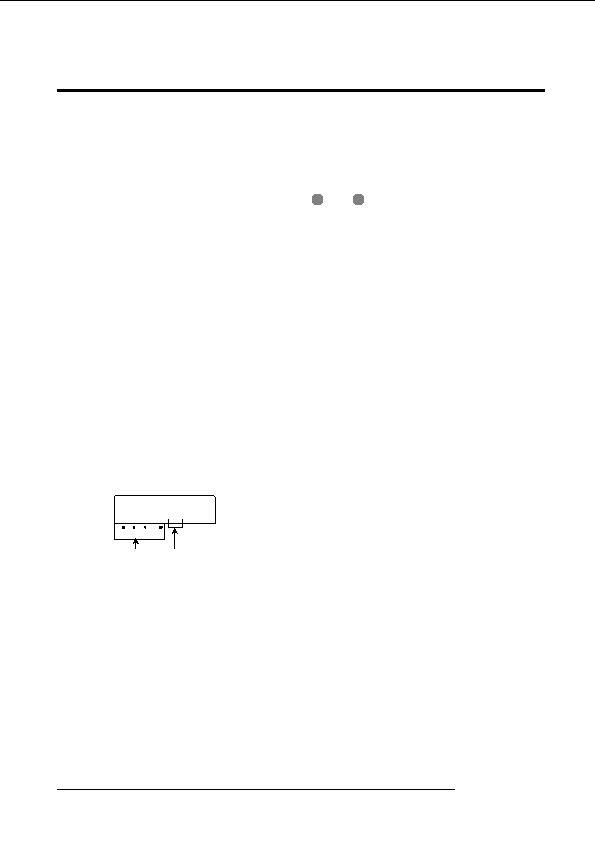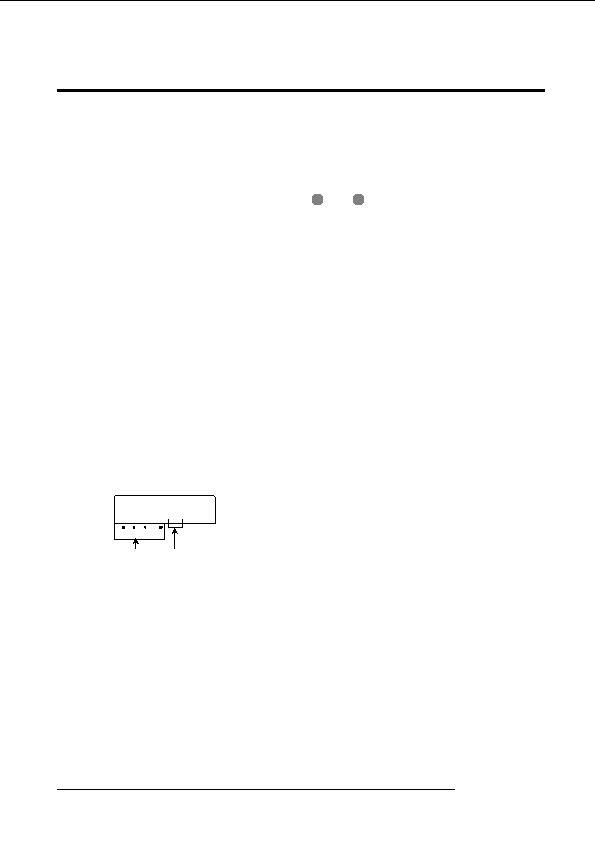
Reference [Creating a CD]
Finalizing a CD R/RW Disc
6.
To carry out the finalizing process, press the
[ENTER] key once more. To cancel the operation,
Finalizing a CD R/RW to which audio data were written
press the [EXIT] key.
refers to the procedure of turning it into a finished audio CD.
When you press the [ENTER] key, the finalizing process
After a disc has been finalized, no more tracks can be added
starts. During the operation, the display shows FINALIZE
to it. When a CD R disc has been finalized, it will be
wait... . When the process is finished, the display indication
playable on an ordinary CD player. (A CD RW will
changes to FINALIZE COMPLETE .
normally not be playable on an ordinary CD player, even if it
has been finalized.)
H
INT
By erasing the entire disc, a CD RW disc can be used again
1.
Insert the disc to finalize into the CD R/RW drive.
also after finalizing. For details, refer to page 117.
2.
7.
From the main screen, press the [CD R/RW] key in
To return to the main screen, press the [EXIT] key
the display section.
several times.
The CD R/RW menu appears.
3.
Verify that the indication CD R/RW AUDIO CD is
shown on the display, and press the [ENTER] key.
The audio CD menu appears.
4.
Use the cursor left/right keys to bring up the
indication AUDIO CD FINALIZE on the display,
and press the [ENTER] key.
The display indicates the total number of tracks on the CD
R/RW disc. The counter indicates the total playing time of
all tracks on the disc (including pauses) in hours (H),
minutes (M), and seconds (S).
FINALIZE
FINALIZE
TRACKS12
TRACKS12
0 2318
Playing time Number of tracks
5.
Press the [ENTER] key.
The indication FINALIZE SURE? appears on the display.
ZOOM MRS 802
118
footer
Our partners:
PHP: Hypertext Preprocessor Cheap Web Hosting
JSP Web Hosting
Ontario Web Hosting
Jsp Web Hosting
Cheapest Web Hosting
Java Hosting
Cheapest Hosting
Visionwebhosting.net Business web hosting division of Vision Web Hosting Inc.. All rights reserved