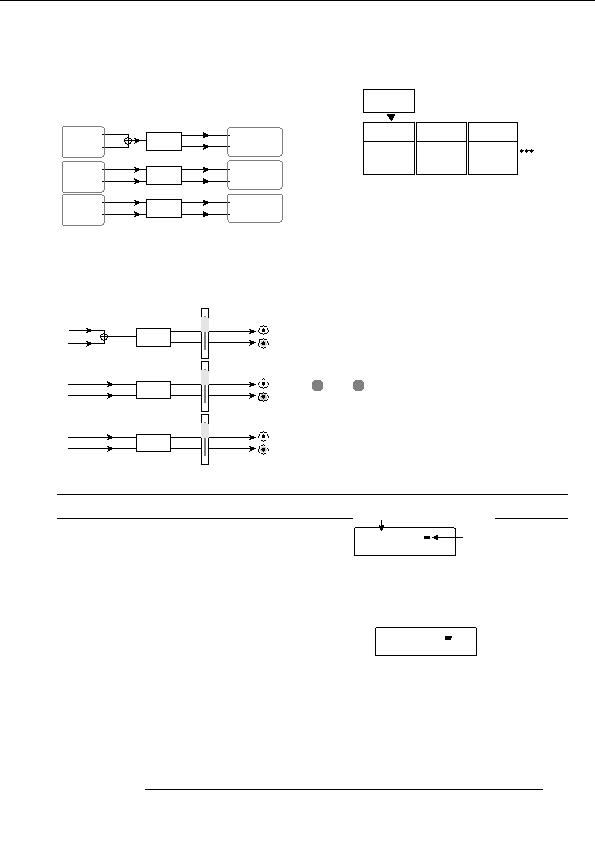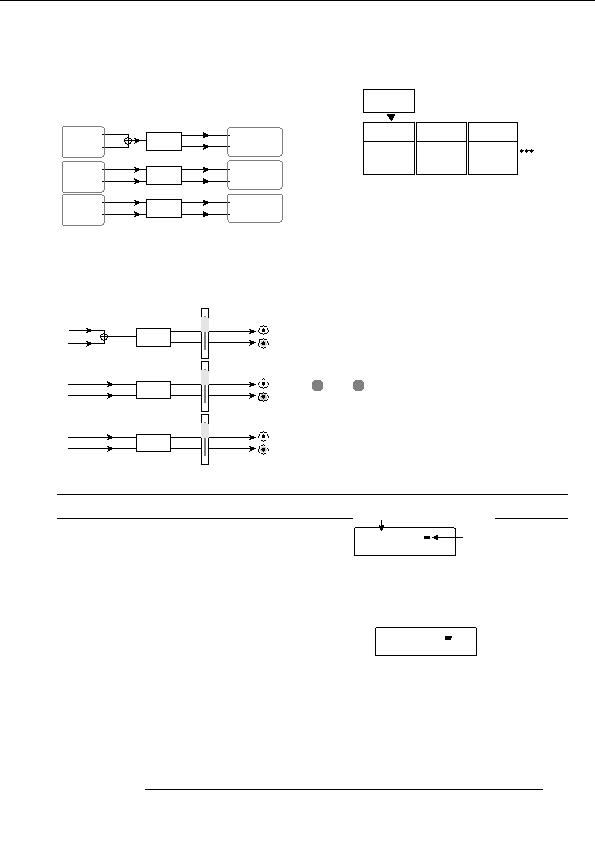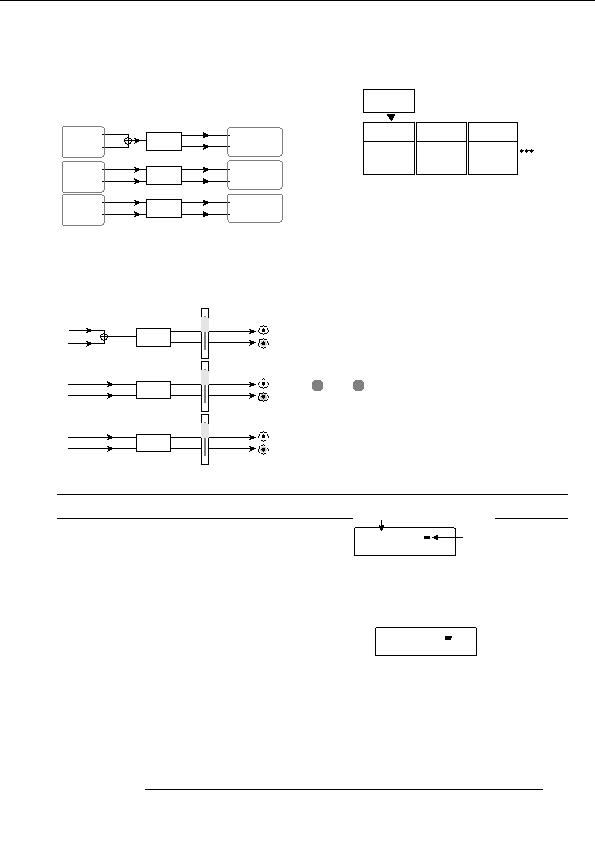
Reference [Effects]
Two mono tracks (1/2, 3/4, 5/6, 7/8) or drum track
selected as insert location
Effect MODULATION/
module
DELAY
Recorder Track
mixer
Track
Effect type
CHORUS
FLANGER
PHASER
EFFECT
FADER
( M S )
Track
FADER
DEPTH
DEPTH
POSITION
Effect
RATE
RATE
RATE
parameters
Track
EFFECT
FADER
MIX
FB
COLOR
( S S )
Track
FADER
Track
EFFECT
FADER
This section explains how to edit the effect type and effect
( DUAL )
Track
FADER
parameters for the currently selected patch.
1.
Use the [INSERT EFFECT] keys to select an
I When inserted immediately before
algorithm, and use the PATCH SELECT [Q]/[W]
[MASTER] fader
keys or the dial to select the patch that you want to
edit.
[MASTER] fader
It is not possible to change the algorithm of a patch. For this
OUTPUT
reason, you must first begin by selecting a patch that uses the
L
L
EFFECT
( M S )
desired algorithm, even when you want to create a patch
R
R
from scratch.
L
L
EFFECT
H
INT
R
( S S )
R
The indication EMPTY appears instead of the patch name
if the patch is empty. To create a patch from scratch, select
an empty patch in the desired algorithm.
L
L
EFFECT
R
( DUAL )
R
2.
Press the [EDIT] key.
The first line of the display will show EDIT . This
indicates that the patch can now be edited.
Editing the insert effect patch
Effect module types
The effect modules of the insert effect have various effect
"EDIT"
COMP
COMP
parameters that can be adjusted to make detailed changes to
SENS
SENS
the character of the effect. By editing the effect parameters,
you can obtain the desired tone or effect.
3.
Use the cursor left/right keys to select the effect
For some effect modules, you can change the effect type .
module that you want to edit.
For example in the MIC algorithm, the MODULATION/
DELAY effect module provides ten effect types such as
chorus, flanger, and phaser, and use any one of these.
MOD/DLY
MOD/DLY
CHORUS
CHORUS
When you change the effect type, the effect parameters will
also change.
The first line of the display shows the following indications
for each effect module.
ZOOM MRS 802
103
footer
Our partners:
PHP: Hypertext Preprocessor Cheap Web Hosting
JSP Web Hosting
Ontario Web Hosting
Jsp Web Hosting
Cheapest Web Hosting
Java Hosting
Cheapest Hosting
Visionwebhosting.net Business web hosting division of Vision Web Hosting Inc.. All rights reserved