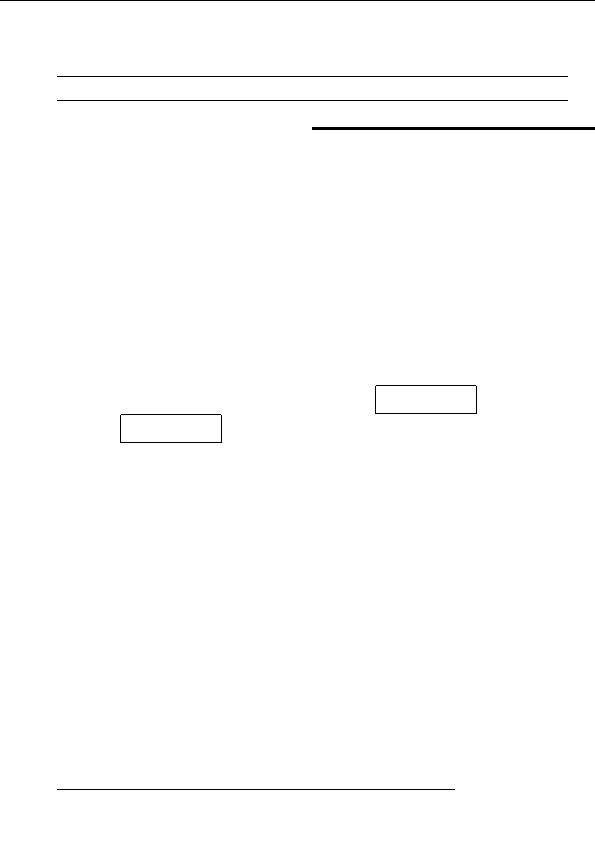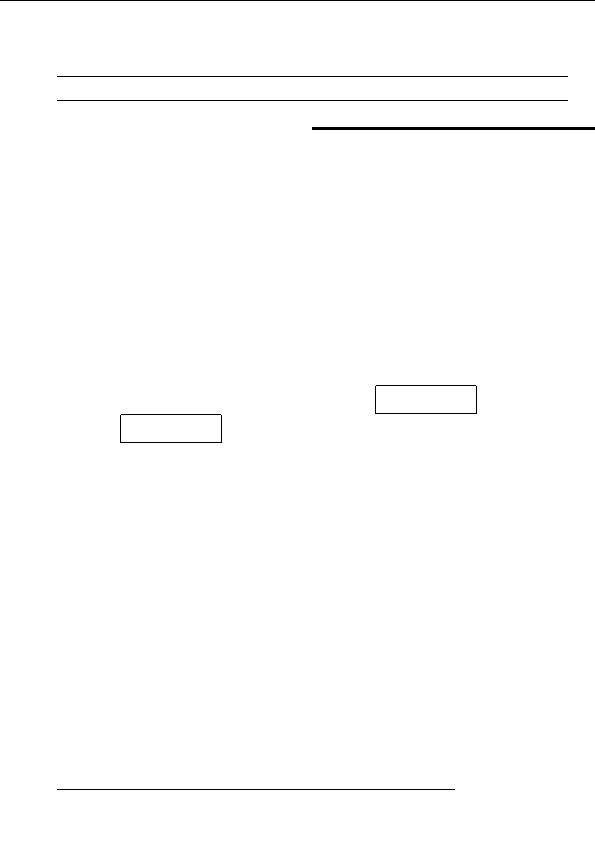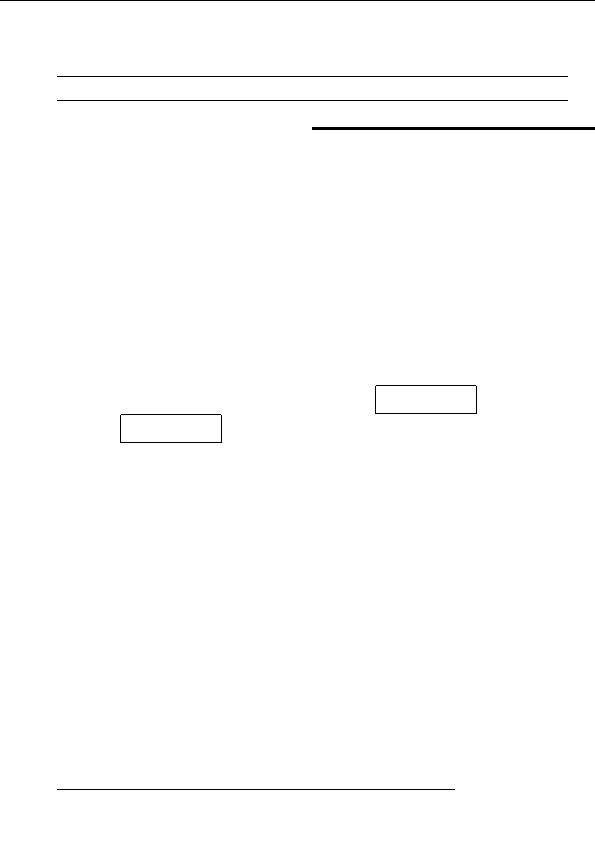
Reference [Rhythm]
Importing rhythm patterns and
Erasing a rhythm pattern
rhythm songs from another
This section explains how to erase all data from a specified
project
rhythm pattern, returning it to a blank state.
This section explains how to import rhythm pattern data and
1.
In rhythm pattern mode ([SONG/PATTERN] key
rhythm song data from another project that was saved on the
out), press the [DRUM] key so that it is lit.
hard disk.
2.
Turn the dial to select the rhythm pattern to erase.
1.
From the main screen, press the [DRUM] key so
If the [SONG/PATTERN] key is lit, press it so that it goes
that the key lights up.
out.
2.
Press the [UTILITY] key in the display section.
3.
Press the [DELETE/ERASE] key.
The rhythm utility menu for various rhythm section settings
The indication DELETE SURE? appears on the display.
appears.
4.
Press the [ENTER] key to erase the rhythm pattern,
3.
Use the cursor left/right keys to bring up the
or press the [EXIT] key to cancel.
indication UTILITY Import an the display, and
When you press the [ENTER] key, the contents of the
press the [ENTER] key.
pattern will be erased, and the display returns to the rhythm
The display shows the following screen.
pattern selection screen, with the now empty rhythm pattern
as the selected pattern.
Import
Import
PRJ012
PRJ012
12
#000
#000
EMPTY
EMPTY
1
4.
Turn the dial to select the project from which to
import data, and press the [ENTER] key.
5.
To return to the main screen, press the [EXIT] key
The indication Import SURE? appears on the display.
several times.
5.
Press the [ENTER] key.
The data are imported into the current project. When the
process is completed, the screen of step 2 appears again.
6.
To return to the main screen, press the [EXIT] key
several times.
ZOOM MRS 802
96
footer
Our partners:
PHP: Hypertext Preprocessor Cheap Web Hosting
JSP Web Hosting
Ontario Web Hosting
Jsp Web Hosting
Cheapest Web Hosting
Java Hosting
Cheapest Hosting
Visionwebhosting.net Business web hosting division of Vision Web Hosting Inc.. All rights reserved