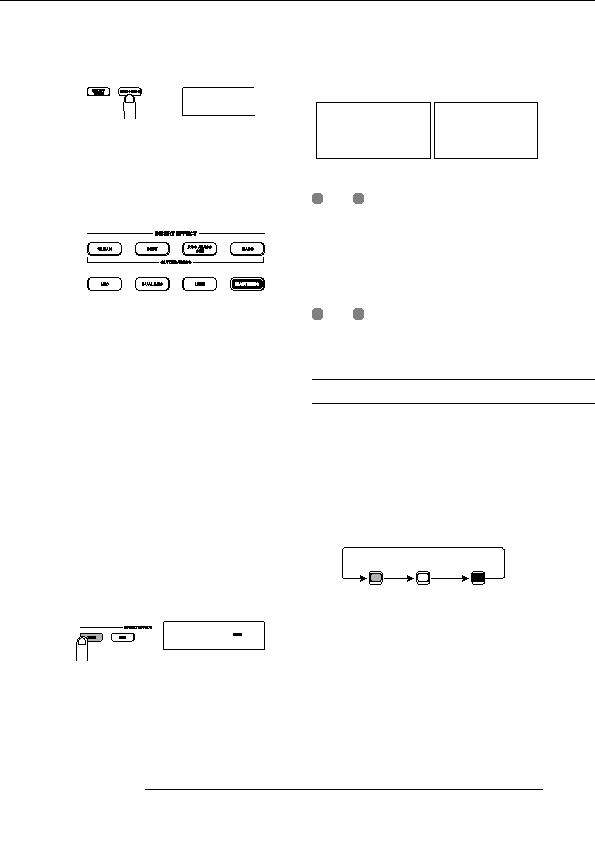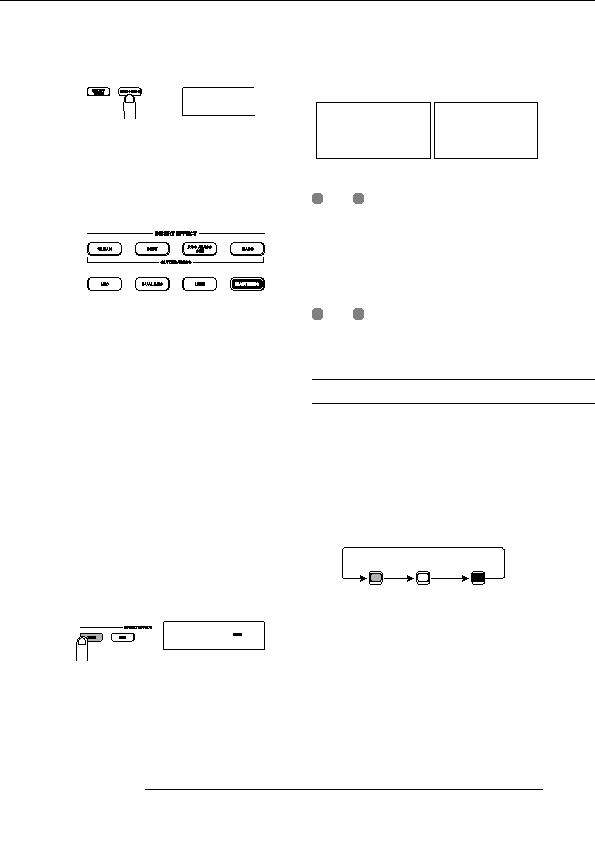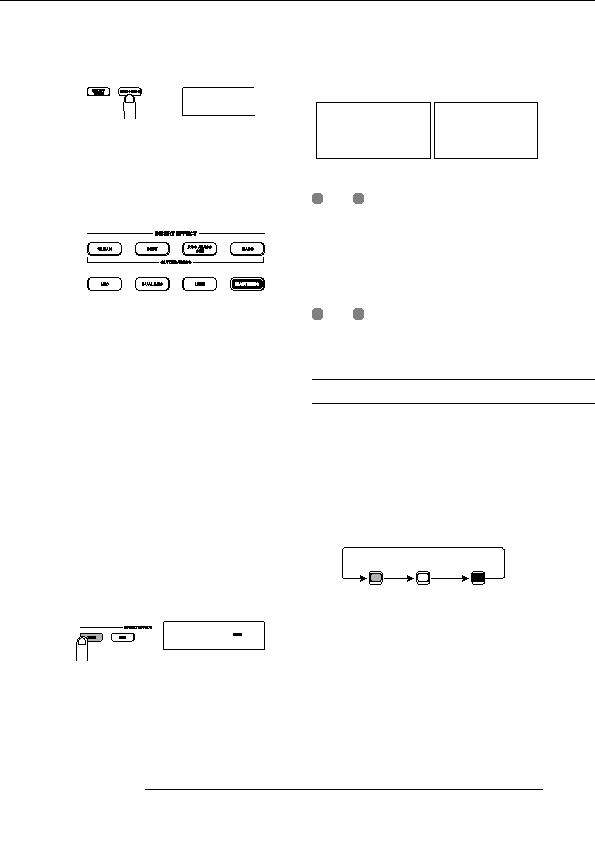
Quick Tour
The number of patches for each algorithm is listed below.
IN SRC
IN SRC
IN
IN
Algorithm
Patch number
Algorithm
Patch number
CLEAN
0 24
MIC
0 49
DIST
0 44
DUAL MIC
0 49
2.
Use the [INSERT EFFECT] keys to select the
ACO/BASS SIM
0 14
LINE
0 49
BASS
0 14
MASTERING
0 29
desired algorithm.
There are eight keys which correspond to different
algorithms. The following selections are available (For
H
INT
details on algorithms, see p. 100) .
The recording level may change if you change the selected
patch. If necessary, readjust the recording level with the
[REC LEVEL] control.
4.
To return to the main screen, press the [EXIT] key
several times.
H
INT
CLEAN
To record without using the insert effect, press the [BYPASS/
DIST
TUNER] key at the main screen. The key lights up and the
ACO/BASS SIM
insert effect is bypassed.
BASS
These algorithms are for recording guitar/bass.
2.3 Selecting a track and recording
MIC
An algorithm for vocals or microphone recording.
Now we will record the guitar sound (with the insert effect
Dual MIC
applied) on track 1.
An algorithm for two entirely separate mono input and
mono output channels.
1.
Repeatedly press the status key 1 until the key is lit
LINE
in red.
An algorithm mainly for recording line level output
Status keys 1 8 are used to select the recording track and to
instruments such as synthesizer or electric piano.
switch muting for each track on and off. Each time you press
MASTERING
a status key, the key will cycle through the following states:
An algorithm for processing a stereo mix signal, such as
during mixdown.
Status keys
Lit in green
Out
Lit in red
The selected key lights up and a patch using the selected
algorithm is shown on the display.
MUTE off
MUTE
Selected as the
recording track
INSERT
INSERT
When status key 1 is red, track 1 is in the recording standby
Standard
Standard
0
condition, and the input signal routing will change as
follows.
3.
Turn the dial to select the patch.
A total of 280 patches are available for the insert effect. You
can edit these patches if desired to alter the sound or the
effect depth (
p. 103).
ZOOM MRS 802
25
footer
Our partners:
PHP: Hypertext Preprocessor Cheap Web Hosting
JSP Web Hosting
Ontario Web Hosting
Jsp Web Hosting
Cheapest Web Hosting
Java Hosting
Cheapest Hosting
Visionwebhosting.net Business web hosting division of Vision Web Hosting Inc.. All rights reserved