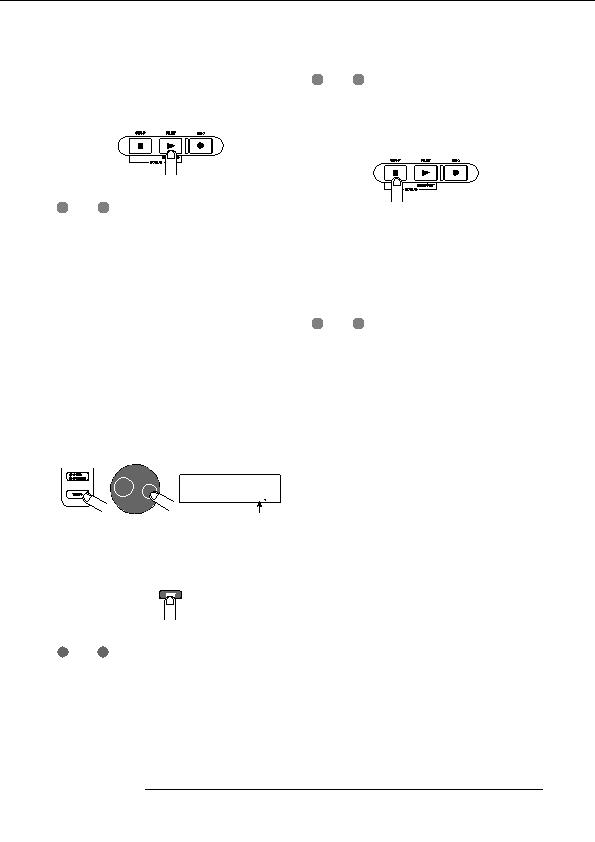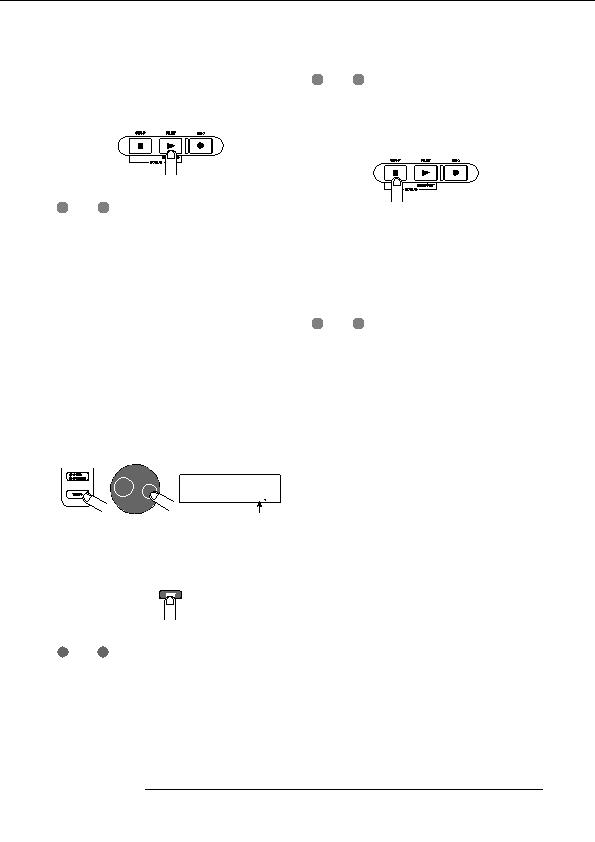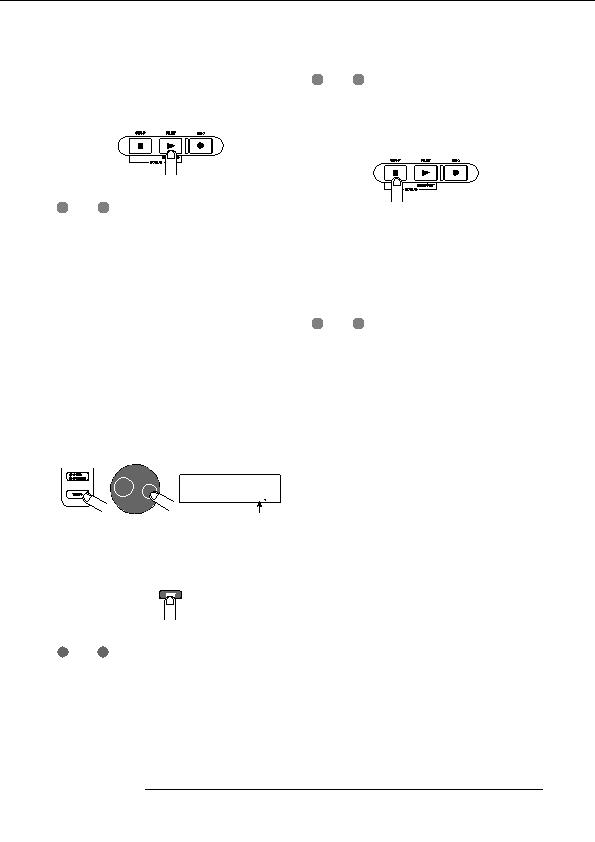
Quick Tour
The selected rhythm pattern starts. When the last measure
H
INT
has been played, playback jumps to the beginning and
You can also change the tempo setting by tapping the
continues.
[TEMPO] key (
p. 79).
7.
To stop playback, press the [STOP] key.
H
INT
During play, the status key for the drum sound lights up. You
can also press the status key to play the corresponding drum
8.
To return to the main screen, press the [EXIT] key
sound (
p. 77).
several times.
The [DRUM] key goes out. When you use a key of the
5.
To change the rhythm pattern, you can use the dial
transport section in this condition, the rhythm section and
or the cursor up/down keys.
recorder section will operate in sync.
When you turn the dial to select another pattern, the new
pattern will start playing when the end point of the current
H
INT
pattern is reached. (The display indication flashes until the
You can also create an original rhythm pattern (
p. 90).
pattern starts playing.)
If you use the cursor up/down keys to select the pattern,
playback starts at that point.
6.
To change the tempo, press the [TEMPO] key in the
rhythm section and turn the dial to change the
tempo value (BPM) shown on the display.
Tempo
Tempo
BPM=
BPM=
120.0
Current tempo
When the setting is complete, press the [EXIT] key to return
to the previous screen.
N
OTE
If you record a track while listening to the rhythm section and
you change the rhythm tempo afterwards, the rhythm
section and recorded contents may become mismatched.
You should therefore always set the tempo first and then
record the audio track.
ZOOM MRS 802
23
footer
Our partners:
PHP: Hypertext Preprocessor Cheap Web Hosting
JSP Web Hosting
Ontario Web Hosting
Jsp Web Hosting
Cheapest Web Hosting
Java Hosting
Cheapest Hosting
Visionwebhosting.net Business web hosting division of Vision Web Hosting Inc.. All rights reserved