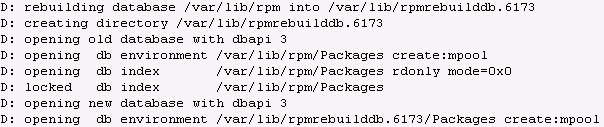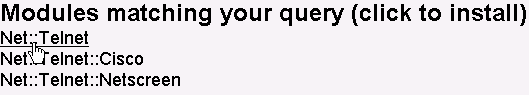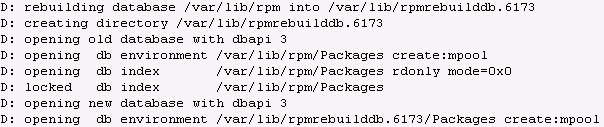

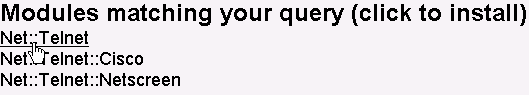
2.17. SOFTWARE
CHAPTER 2. HOW DO I USE WEBHOST MANAGER?
Figure 2.102: Rebuilding the RPM database
2.17.3
Installing a Perl module
Perl modules are a collection of Perl scripts that allow you to perform one or more functions. WebHost Manager
enables you to install a number of Perl modules if and when you require them.
To install a Perl module:
1. Click on the Install a Perl Module link in the Software menu.
2. Enter the name of the Perl module that you want to install in the available field and click on the
button.
3. Click on the link to install the required Perl module.
Figure 2.103: Installing a Perl module
2.17.4
Updating server or system software
WebHost Manager provides you with the ability to update your server or system software or backend scripts at
any time. When activated, WebHost Manager will compare the current server and system software and backend
scripts against its list of upgrades kept on its upgrade server, and upgrades any older versions automatically.
To update your server software:
1. Click on the Update Server Software, Update System Software, or Update Backend Scripts link
in the Software menu.
2. A software status list is now displayed with any updates performed, if any.
79
footer
Our partners:
PHP: Hypertext Preprocessor Best Web Hosting
Java Web Hosting
Jsp Web Hosting
Cheapest Web Hosting
Visionwebhosting.net Business web hosting division of Web
Design Plus. All rights reserved