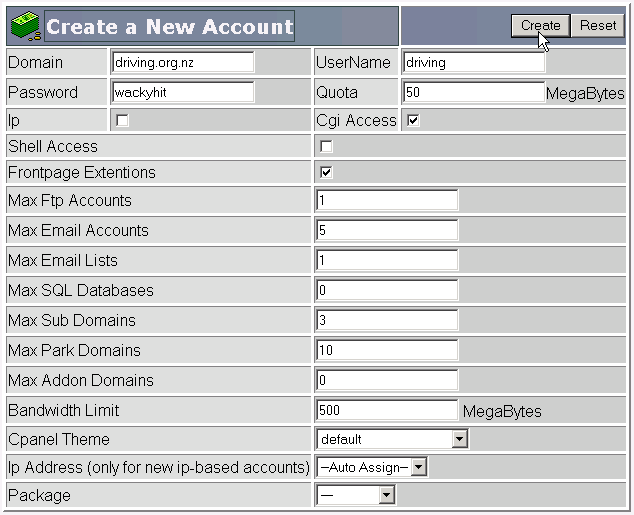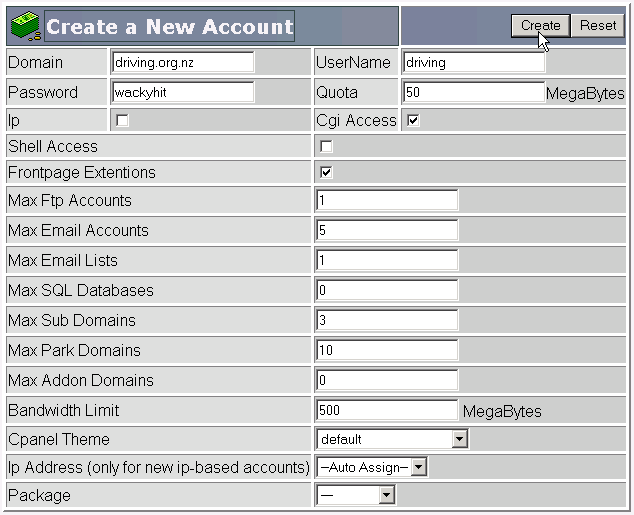
2.8. ACCOUNT FUNCTIONS
CHAPTER 2. HOW DO I USE WEBHOST MANAGER?
5. Indicate whether this account is an IP address or not in the Ip tick box. If ticked, all accounts created with
this package can not use a domain name.
6. Indicate whether CGI access, Shell access, and Frontpage Extensions are allowed in the CGI Access, Shell
Access, and Frontpage Extentions tick boxes.
7. Enter the maximum number of items allowed in the Max Ftp Accounts, Max Email Accounts, Max
Email Lists, Max SQL Databases, Max Sub Domains, Max Park Domains, and Max Addon
Domains fields.
Note: Enter the text unlimited if you do not want to place a limit on any particular item.
8. Enter the maximum bandwidth in megabytes allowed by the account in the Bandwidth Limit field.
9. Click on the default CPanel theme for the account in the Cpanel Theme field.
10. If this is an IP account, you can choose what available IP address is used from the IP Address drop down
list.
11. Click on the
button.
Figure 2.40: Creating a new account
2.8.3
Skeleton directory
The skeleton directory is the directory template that is used to create all new accounts any files that are placed
in the skeleton directory are automatically copied into new accounts. For example, if you placed an index.html
file in the /public html folder in your skeleton directory, all new accounts will have that automatically include
that file.
To display the skeleton directory path:
1. Click on the Skeleton Directory link in the Account Functions menu.
2. The skeleton directory path is now displayed.
42
footer
Our partners:
PHP: Hypertext Preprocessor Best Web Hosting
Java Web Hosting
Jsp Web Hosting
Cheapest Web Hosting
Visionwebhosting.net Business web hosting division of Web
Design Plus. All rights reserved