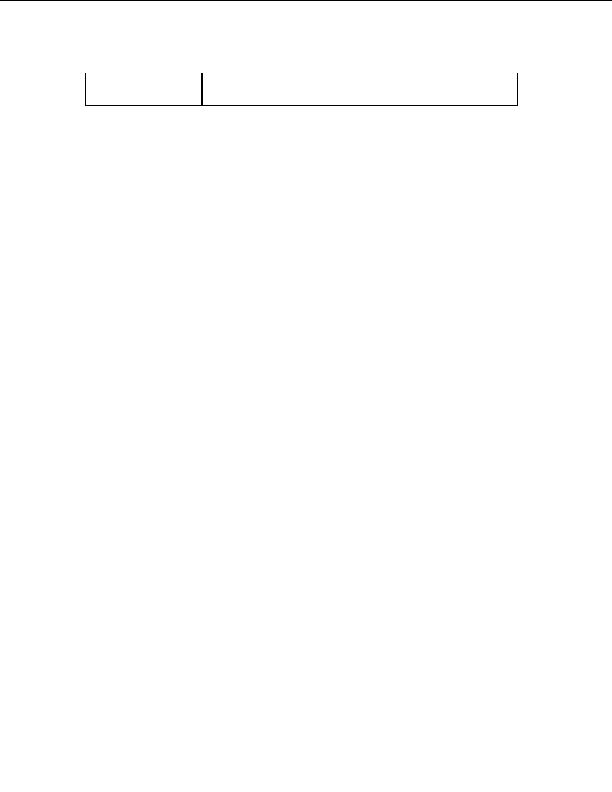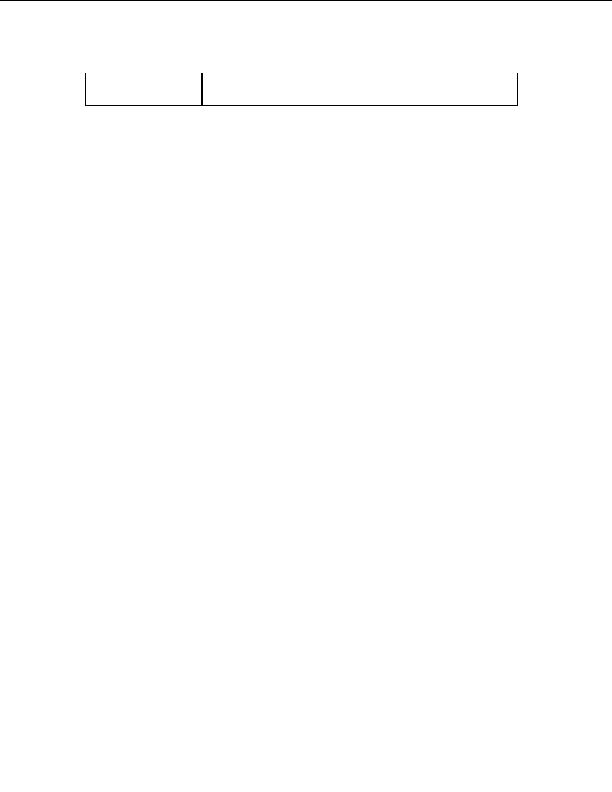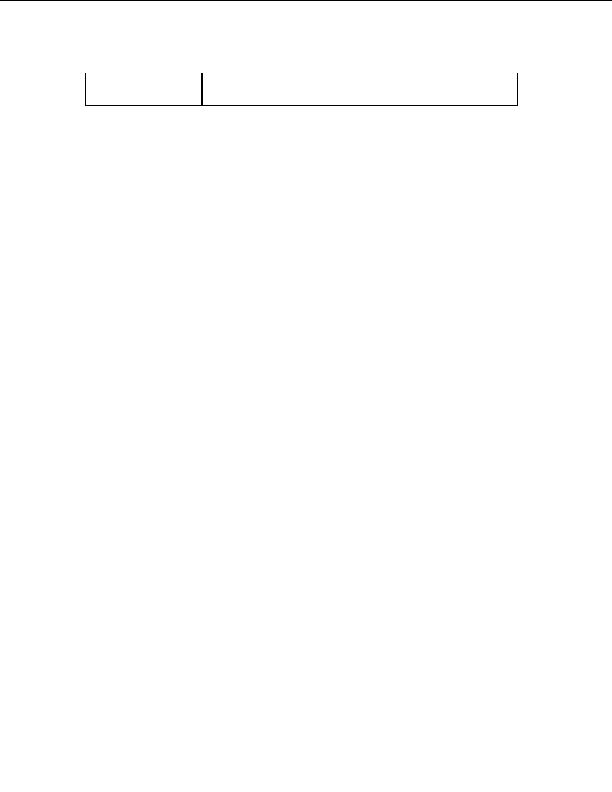
Transfer Engine (SDK)
AutoCloseDelay
(default value is 60 seconds). Time delay before CuteFTP should
perform the action specified by the AutoCloseMethod option.
Example 1
Set MySite = CreateObject("CuteFTPPro.TEConnection")
MySite.Host = "ftp://ftp.cuteftp.com"
MySite.Option("FilterDirs")=False don t filter
folder names
MySite.LocalFilterExclude= "TDImon; *.txt; *.vbs"
now set the
item names to exclude MySite.Upload "c:\test"
uploads all
of test including sub dirs.
Even sub dirs
that match the filter, such as TDIMon.
If I had left
FilterDirs=True, then the folter
TDImond would
not have been uploaded.
Example 2
Set MySite = CreateObject("CuteFTPPro.TEConnection")
MySite.Host = "ftp://ftp.somestrangedomain.com"
MySite.Option("ThrowError") = false
if not CBool(MySite.Connect) then
MsgBox "Error : " & MySite.ErrorDescription
end if
Example 3
Set MySite = CreateObject("CuteFTPPro.TEConnection")
MySite.Host = "ftps://ftp.asecuredomain.com"
MySite.Option("AutoCloseMethod") = 1 will auto accept
cert and continue
MySite.Option("AutoCloseDelay") = 5 wait 5 seconds
before accepting
MySite.Connect now connect to the
secure site. The TE will accept the server's SSL cert
after 5 seconds and continue executing the rest of the
script.
R
EAD
ONLY
P
ROPERTIES
Checking for a connection
217
footer
Our partners:
PHP: Hypertext Preprocessor Best Web Hosting
Java Web Hosting
Inexpensive Web Hosting
Jsp Web Hosting
Cheapest Web Hosting
Jsp Hosting
Cheap Hosting
Visionwebhosting.net Business web hosting division of Web
Design Plus. All rights reserved