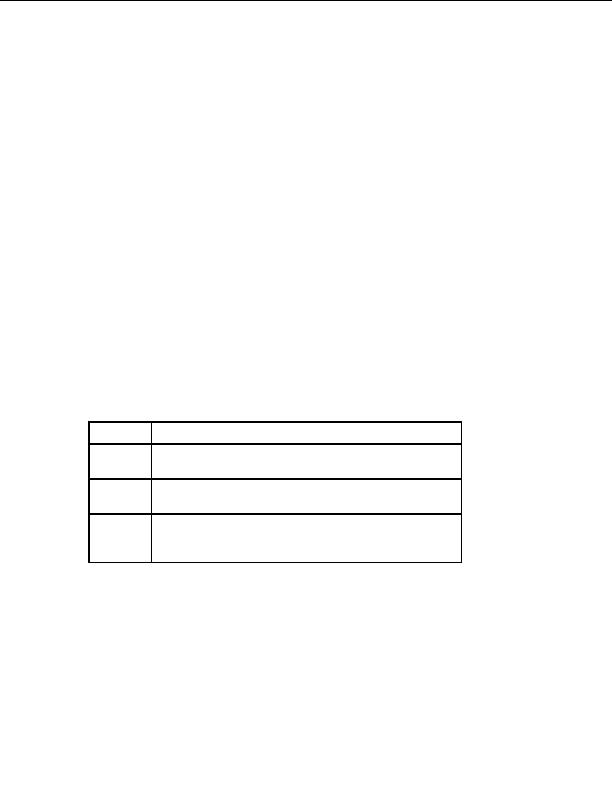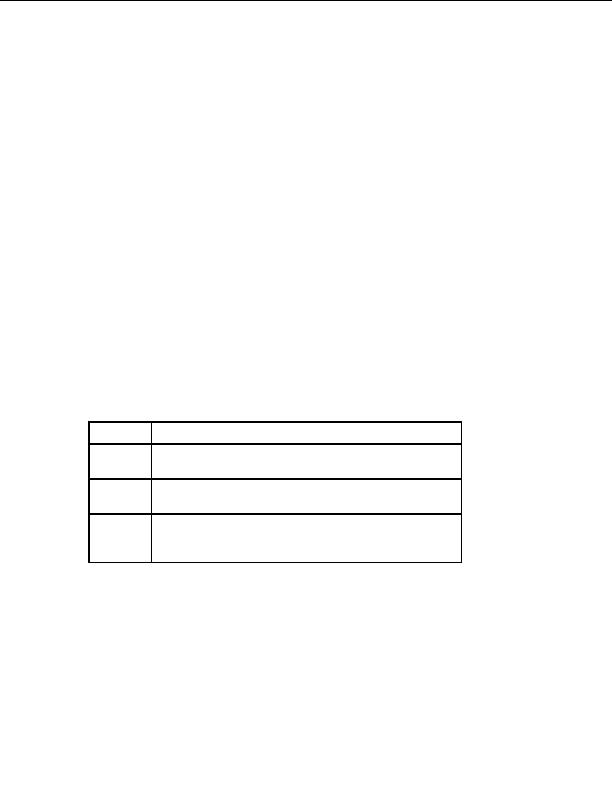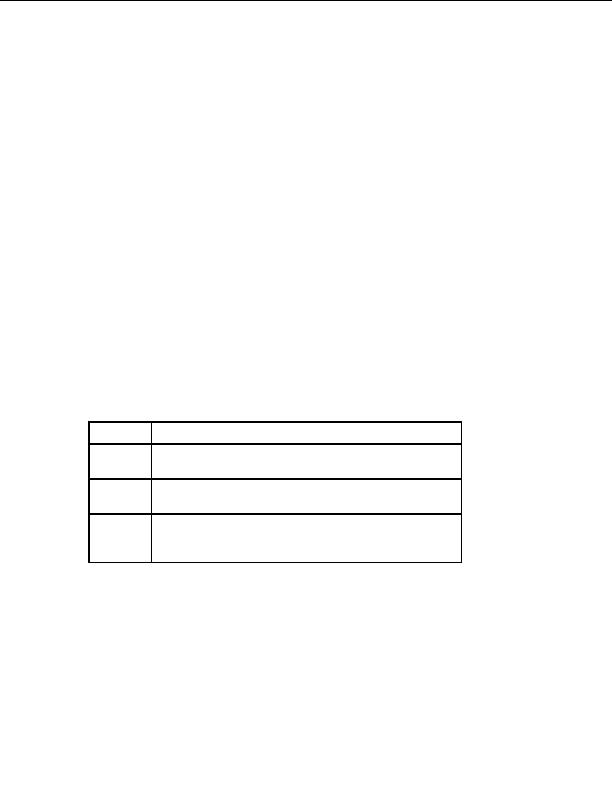
Transfer Engine (SDK)
Example
MySite.Host = "host"
MySite.Protocol = "FTPS"
MySite.ClearCommandChannel = true
< CCC will be sent
prior to the first data connection operation.
MySite.Connect
Configuration Notes
The default is false (encrypted), so only set this property if you wish to log in securely
but send subsequent commands in the clear.
This property will only work if the remote server supports SSL and clear command
channel connections (according to RFC 2228) and you have specified FTPS as the
protocol type.
Connecting through a proxy or SOCKS server
Description
Use the UseProxy property to retrieve or set the value for the type of SOCKS or proxy
server that is being (or should be) used. Since OFF is the default, you don t need UseProxy
for regular connections which do not pass through proxy or SOCKS servers.
Syntax
String Object.UseProxy
Parameters
"OFF"
Direct connection without any socks and proxy
SOCKS server only the user must specify the SOCKS
"SOCKS" parameters by setting the SocksInfo property
Proxy server only the user must specify the proxy server
"PROXY" parameters by setting the ProxyInfo property
Use both SOCKS and proxy the user should specify the
"BOTH" appropriate information for both the proxy and the socks server
with ProxyInfo and SocksInfo.
Example
Object.UseProxy = "SOCKS"
`specify that socks will be
used, then configure SocksInfo
Object.SocksInfo = "socks5://globalscape.com:1080"
`Rest of connection code follows...
Setting and retrieving proxy server configurations
Description
Use the ProxyInfo property to set or retrieve FTP and HTTP proxy server configurations.
Do not use this function if you do not connect through a proxy server.
209
footer
Our partners:
PHP: Hypertext Preprocessor Best Web Hosting
Java Web Hosting
Inexpensive Web Hosting
Jsp Web Hosting
Cheapest Web Hosting
Jsp Hosting
Cheap Hosting
Visionwebhosting.net Business web hosting division of Web
Design Plus. All rights reserved