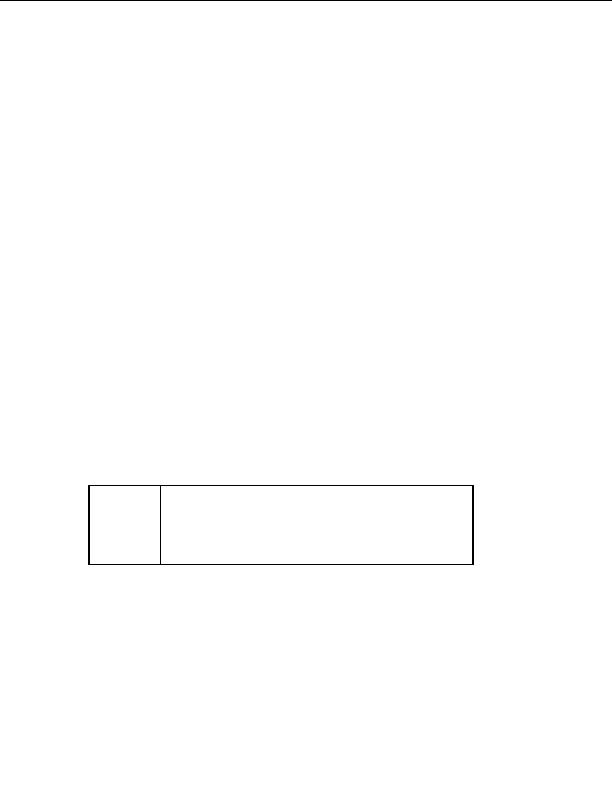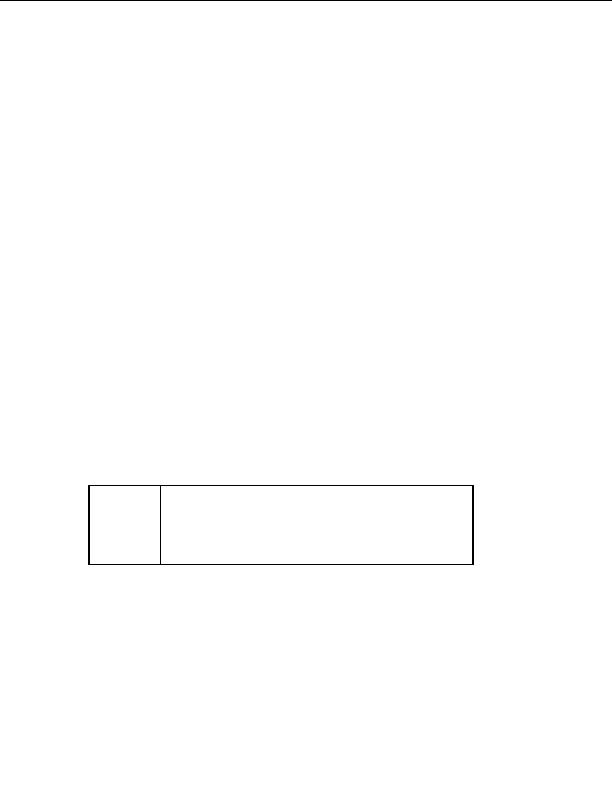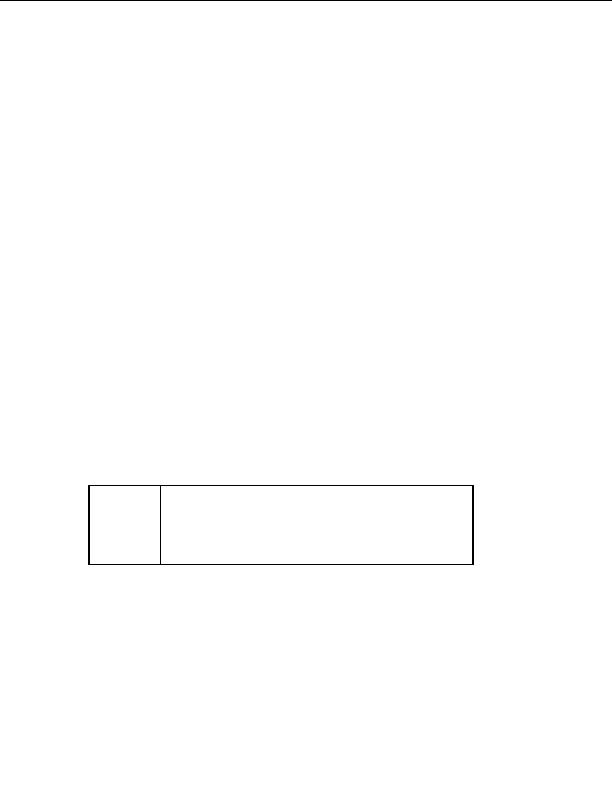
CuteFTP Professional User s Guide
ftp://user2:pass2@ftp.host2.com" perform a site to site
transfer
Format: URL [space] "<==" [space] LPATH
Example:
MySite.TransferURLAsync "ftp://user:pass@ftp.host.com
<== c:\web"
synchronize (mirror local) the c:\web folder to the site
Format: URL [space] "==>" [space] LPATH
Example:
MySite.TransferURLAsync "ftp://user:pass@ftp.host.com
==> c:\web"
synchronize (mirror remote) the site to c:\web
Format: URL [space] "<=>" [space] LPATH
Example:
MySite.TransferURLAsync "ftp://user:pass@ftp.host.com
<=> c:\web"
synchronize both local and remote (mirror both)
Stopping asynchronous transfers
Description
Use the AbortAsync
function to stop an asynchronous task created previously by
UploadAsync
,
DownloadAsync
or
TransferURLAsync
. Refer to those methods for
more information.
Syntax
Object.AbortAsync(long taskIdx)
Parameters
This is a task index in the array of tasks created by the various
asynchronous methods. The default value of taskIdx is 1
TaskIdx
which specifies all the asynchronous tasks in array.
TaskIdx should be between 0 and AsyncTaskNumber minus
one.
Example
Set MySite = CreateObject("CuteFTPPro.TEConnection")
MySite.Option("CleanupAsync") = False
`Initialize all necessary fields for MySite : host name,
user, password, etc.
MySite.Connect
MySite.DownloadAsync "*.*", "c:\temp"
MsgBox "Number of tasks created: " &
MySite.AsyncTaskNumber
200
footer
Our partners:
PHP: Hypertext Preprocessor Best Web Hosting
Java Web Hosting
Inexpensive Web Hosting
Jsp Web Hosting
Cheapest Web Hosting
Jsp Hosting
Cheap Hosting
Visionwebhosting.net Business web hosting division of Web
Design Plus. All rights reserved