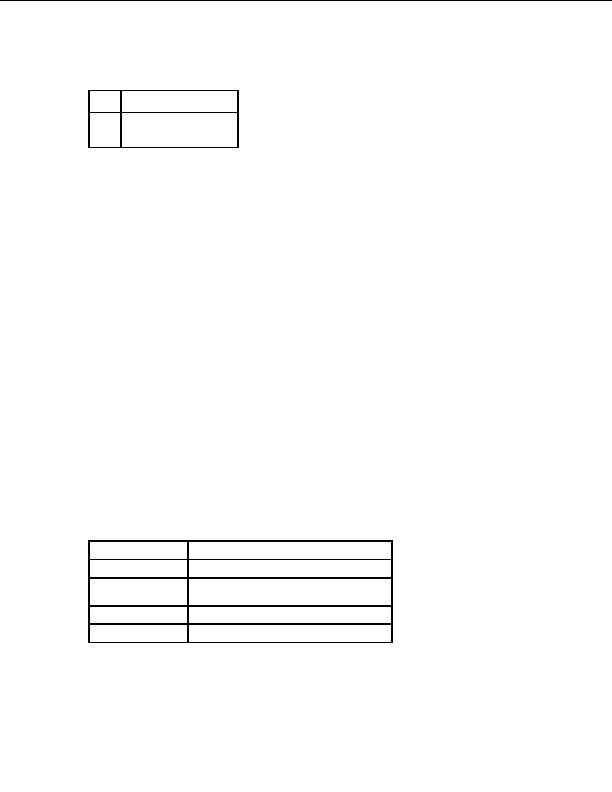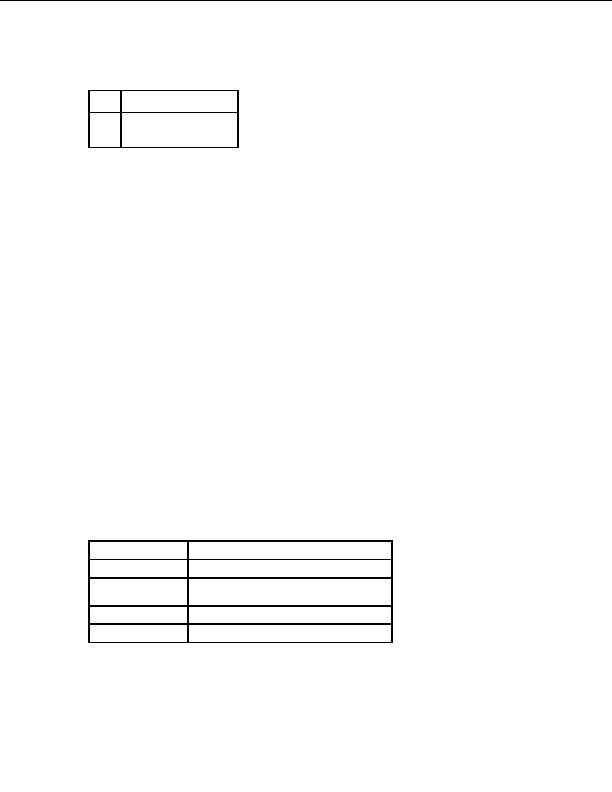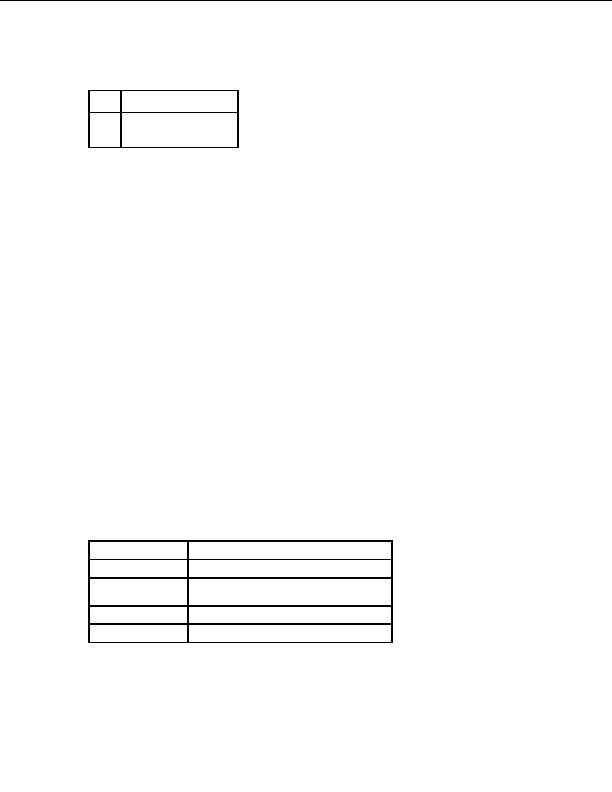
CuteFTP Professional User s Guide
Return values
True File or folder does exist
False File or folder does not
exist
Example
Set MySite = CreateObject("CuteFTPPro.TEConnection")
`Initialize all necessary fields for MySite : host name,
user, password, etc.
L =
MySite.LocalExists("c:\temp\file.txt")
If (L) Then
MsgBox "File exists on local side"
Else
MsgBox "File doesn t exist on local side"
End if
A
DVANCED
Sending commands to the Transfer Engine
Description
Use the TECommand method to pass various commands to the Transfer Engine
component. If you leave the Transfer Engine running for a long time, it is recommended
you include the DeleteFinished or DeleteAll in your scripts to occasionally empty the
queue. The Transfer Engine does not empty the queue automatically.
Syntax
Object.TECommand(BSTR bstrParameter)
Parameters
"CLOSE" or "EXIT"
Closes the TE (all tasks will be stopped)
"EXITNOPENDING" Closes the TE if no pending tasks are available
Reloads settings from the registry (Note you can modify
"UPDATESETTINGS" the registry from VBS)
"DELETEFINISHED" Removes finished items from queue
"DELETEALL"
Removes all items from queue
186
footer
Our partners:
PHP: Hypertext Preprocessor Best Web Hosting
Java Web Hosting
Inexpensive Web Hosting
Jsp Web Hosting
Cheapest Web Hosting
Jsp Hosting
Cheap Hosting
Visionwebhosting.net Business web hosting division of Web
Design Plus. All rights reserved