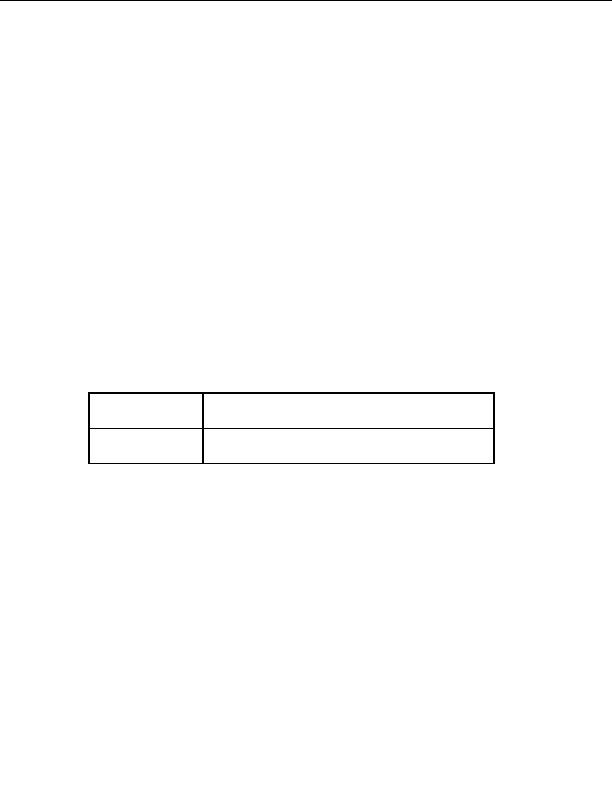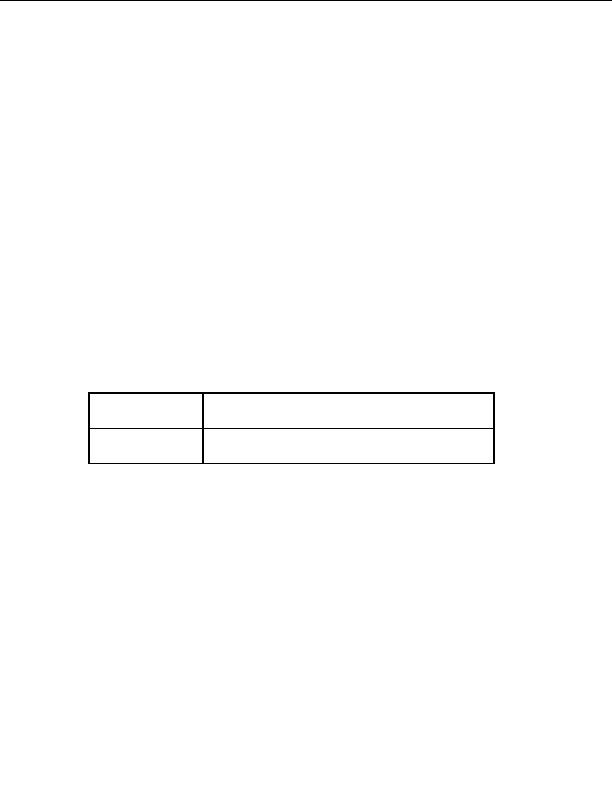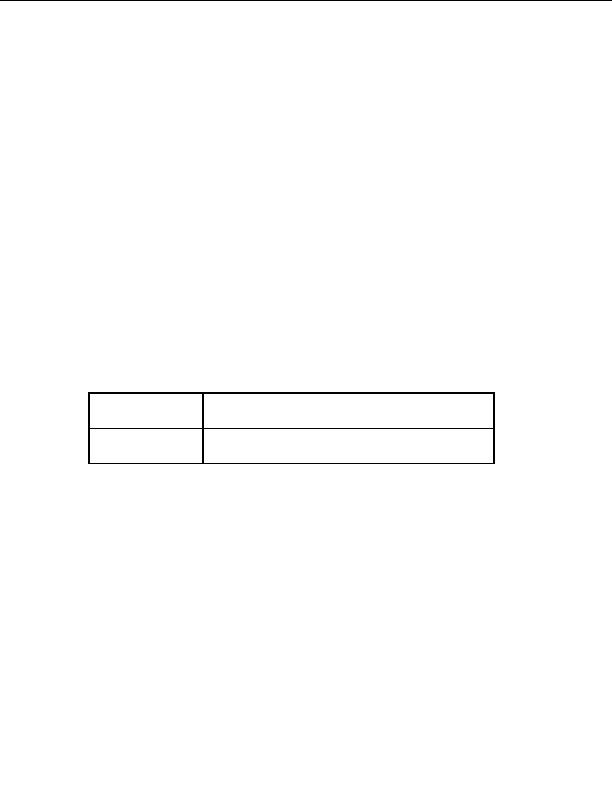
CuteFTP Professional User s Guide
Configuration Notes
You can only use multi part uploads with servers that support the COMB command.
Currently, only GlobalSCAPE Secure FTP server supports the COMB command.
Setting the Multi part upload attribute can greatly increase the transfer speed for
larger files under certain conditions. For example, the site must support multiple
concurrent connections from the same user and you must have significant
bandwidth.
The Upload method is a syncrhonous command, meaning it must finish executing
before subsequent commands in your script can be called. Use the method
UploadAsync (which also supports Multi part transfers) to asyncrhonously upload
files, which allows you to execute the rest of the script while the upload(s) take place.
Transferring from a URL
Description
Use the TransferURL method to download files directly from a Web address.
Syntax
Object.TransferURL(BSTR bstrRemoteName, long
nMultipartNumber)
Parameters
This is a string value for the URL for the file transfer such as;
bstrRemoteName
(ftp://ftp.globalscape.com/pub/cuteftp/cuteftp.exe).
This is optional and will split a file into parts for transfer.
nMultipartNumber
The default = 1.
Example
Set MySite = CreateObject("CuteFTPPro.TEConnection")
MySite.TransferURL
"ftp://ftp.globalscape.com/pub/cuteftp/cuteftp.exe"
The TE recognizes these URL formats:
ftp://user:pass@ ftp.sitename.com:port
ftp://user:pass@ ftp.sitename.com
ftp://user@ ftp.sitename.com
ftp:// ftp.sitename.com:port
ftp:// ftp.sitename.com
ftp://ftp.sitename.com/pub l: user p: pass l: user is a
lowercase "L", not "one"
ftp://ftp.sitename.com/pub:44 l: user p: pass
180
footer
Our partners:
PHP: Hypertext Preprocessor Best Web Hosting
Java Web Hosting
Inexpensive Web Hosting
Jsp Web Hosting
Cheapest Web Hosting
Jsp Hosting
Cheap Hosting
Visionwebhosting.net Business web hosting division of Web
Design Plus. All rights reserved