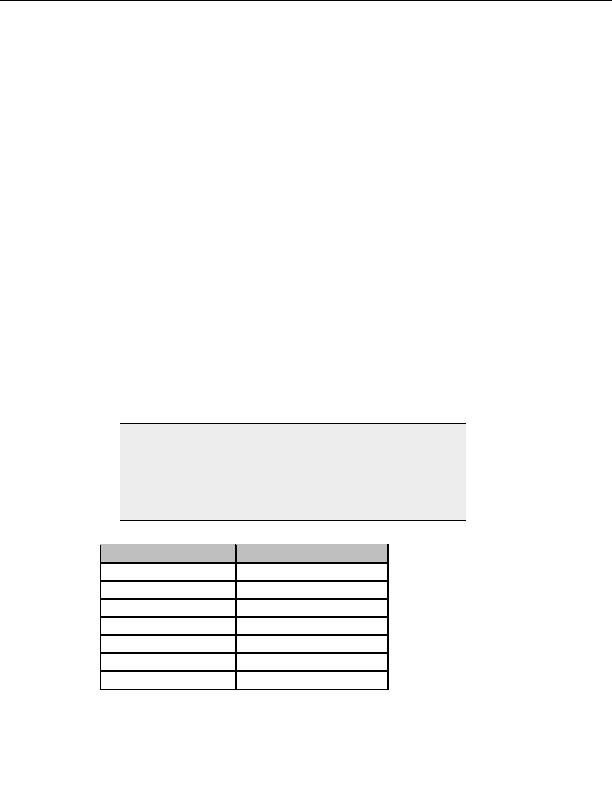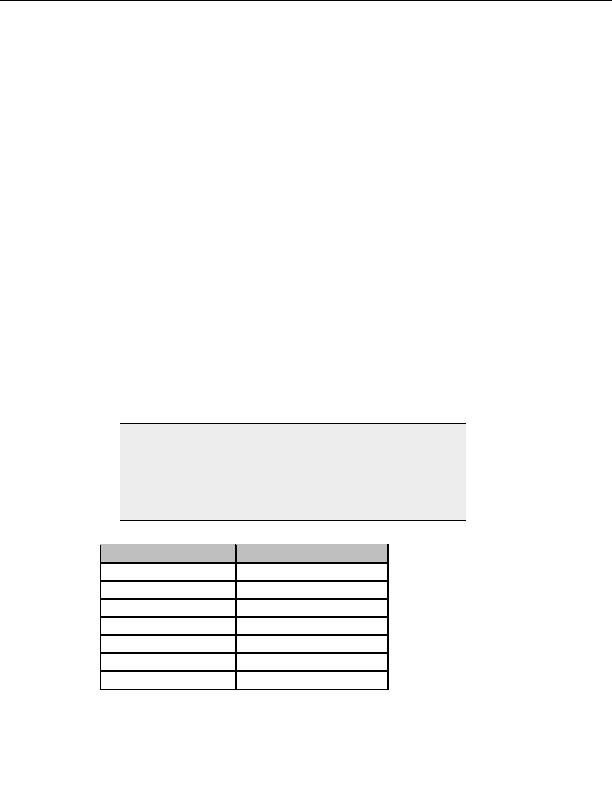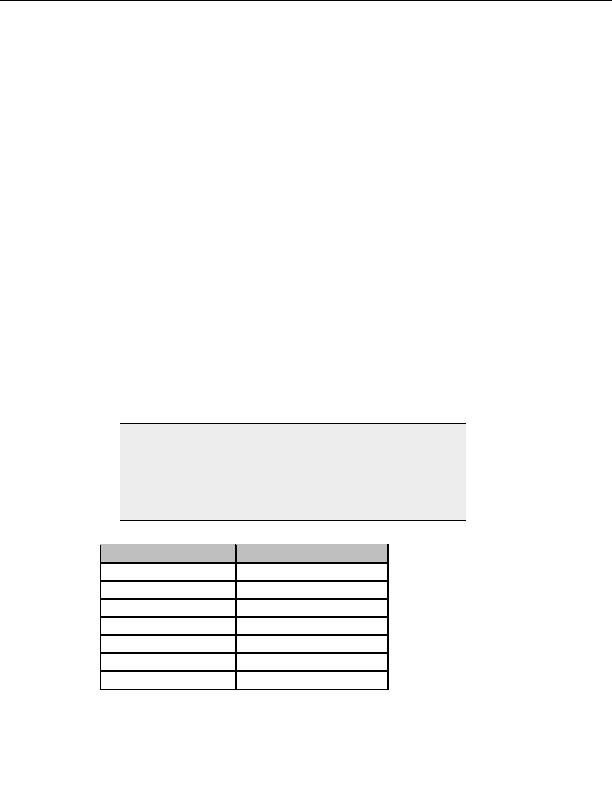
CuteFTP Professional User s Guide
Select this to display small icons in the menus next to commonly used menu
items.
Highlight active pane
Select this to display a thin blue line at the top of the window pane that
currently has the focus.
Show grid lines on all view panes
Select this check box to display borders between rows and columns in the
queue window, and in the Local and Remote panes when in Detail view.
Clear this check box to hide all borders between rows and columns.
Display File Sizes in
Adaptive causes CuteFTP to decide when to show files in Bytes, KB, MB, or
GB.
Kilobytes causes CuteFTP to always display values in KB.
Local, Remote, Queue Pane Font
Allows you to adjust the font type and size display of all text in the Local Drives
tab, Queue pane, and Remote pane.
Smart Sorting
Use standard lexicographic sorting for alphanumeric file names
Select this option to sort file lists by the value of each individual digit.
o
Use Smart Sorting for alphanumeric file names
Select this option to sort file lists by whole number value.
Tip:
Smart Sorting always lists file names with smaller numbers first. For
example, A2 comes before A12. David Wincelberg developed Smart
Sorting. CuteFTP uses it by default.
Standard Lexicographic sorting lists file names using one character at a
time reading from left to right. For example, A12 comes before A2. MS
Windows uses Standard Lexicographic sorting by default.
Smart Sorting
Standard sorting
FileA1.ext FileA1.ext
FileA2.ext FileA12.ext
FileA6.ext FileA2.ext
FileA9.ext FileA20.ext
FileA12.ext FileA21.ext
FileA20.ext FileA6.ext
FileA21.ext FileA9.ext
134
footer
Our partners:
PHP: Hypertext Preprocessor Best Web Hosting
Java Web Hosting
Inexpensive Web Hosting
Jsp Web Hosting
Cheapest Web Hosting
Jsp Hosting
Cheap Hosting
Visionwebhosting.net Business web hosting division of Web
Design Plus. All rights reserved