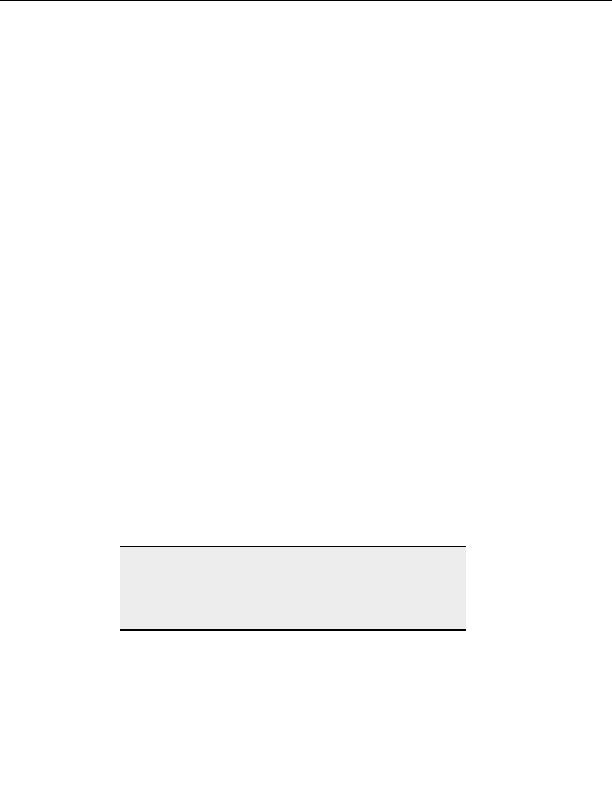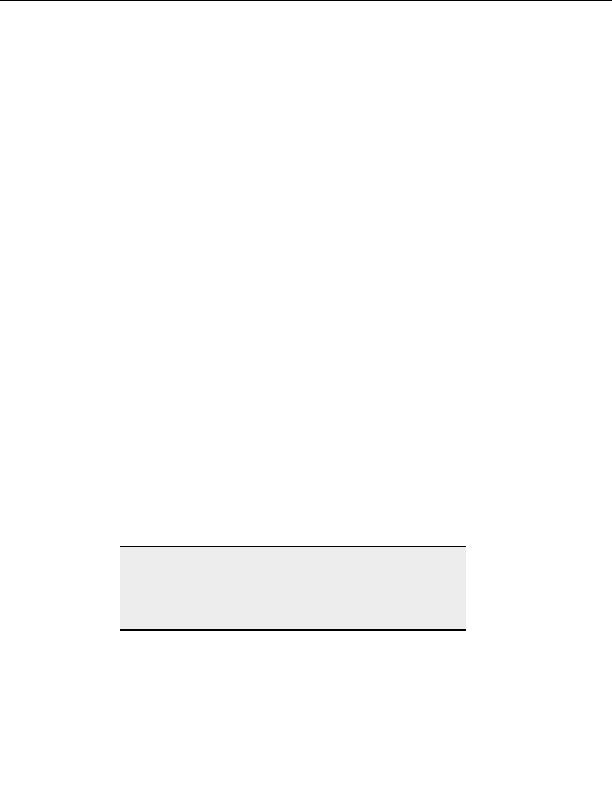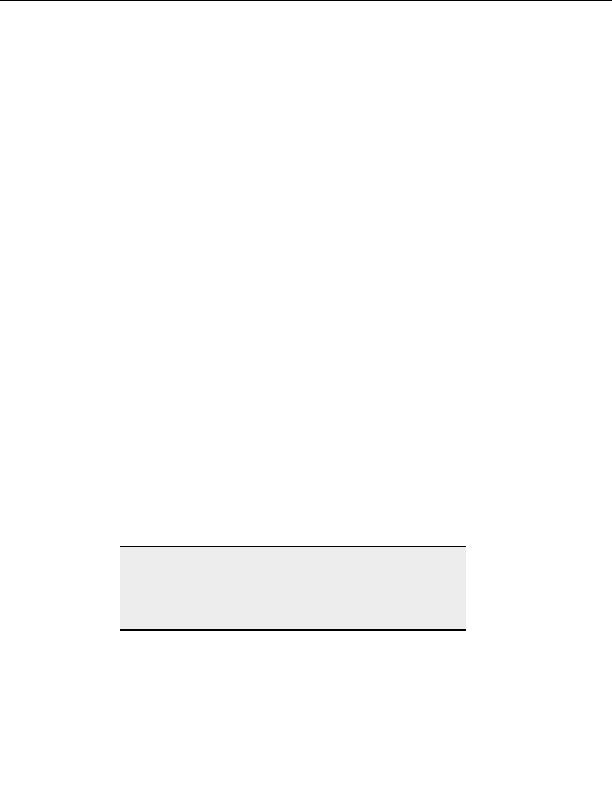
CuteFTP Professional User s Guide
Use correct timing of PASV mode command
o
This option works with most FTP servers. See RFC compliant PASV mode
example.
o
Clear this check box to connect with a server when having difficulty connecting in
PASV mode.
Use PWD to determine current folder
o
Uses the Print Working Directory command to determine what remote folder is
currently open on the server.
o
Clear this check box and CuteFTP attempts to determine the current remote folder
based upon the relative location from the root login folder. Uncheck this box only if
your server does not support PWD.
Use absolute paths for DELE, RETR, and STOR commands
o
Sends the absolute path to the file to complete delete, download, or upload file
operations. For example: "RETR /pub/cuteftp/cuteftp.exe".
o
Clear this check box if your server doesn t support absolute path names for these
commands. CuteFTP sends the relative path to the file instead. For example: "RETR
cuteftp.exe".
Use absolute paths for the LIST command
o
Uses the complete absolute path to retrieve the listings for a folder. For example:
"LIST /pub/cuteftp".
o
Clear this check box if your server doesn t support absolute path names for the LIST
command. CuteFTP uses the relative file path to retrieve the listings for a folder. For
example: "LIST".
Use NLST instead of LIST (retrieves an abbreviated listing)
o
Retrieves a list of just file names for each folder. The list does not include time
stamps, file size, or other details.
o
Clear this check box to use the LIST command and retrieve a list with details for
each file and folder.
Treat 5xx errors as 4xx errors during login
o
Continues login attempts if the server returns permanent errors (5xx)
inappropriately, such as when the server is full or busy.
Warning:
Selecting this option may result in being banned from a server. CuteFTP
will repeatedly try to connect to the server (according to retry and retry
delay settings). If the retry delay period is set too low, these repeated
attempts may end up being considered "hammering," and the server
administrator or service may ban your accounts.
o
Clear this check box to always accept permanent errors, to stop further connection
attempts, and to avoid being banned for hammering.
132
footer
Our partners:
PHP: Hypertext Preprocessor Best Web Hosting
Java Web Hosting
Inexpensive Web Hosting
Jsp Web Hosting
Cheapest Web Hosting
Jsp Hosting
Cheap Hosting
Visionwebhosting.net Business web hosting division of Web
Design Plus. All rights reserved