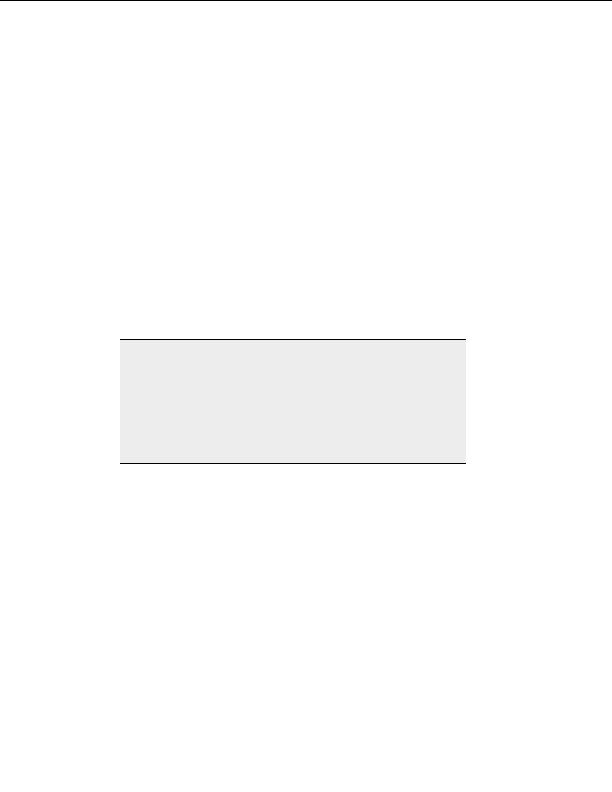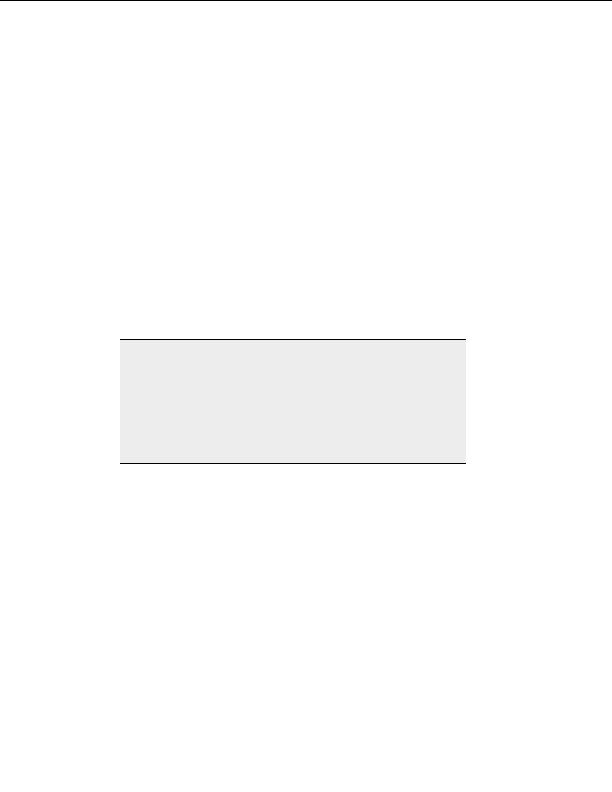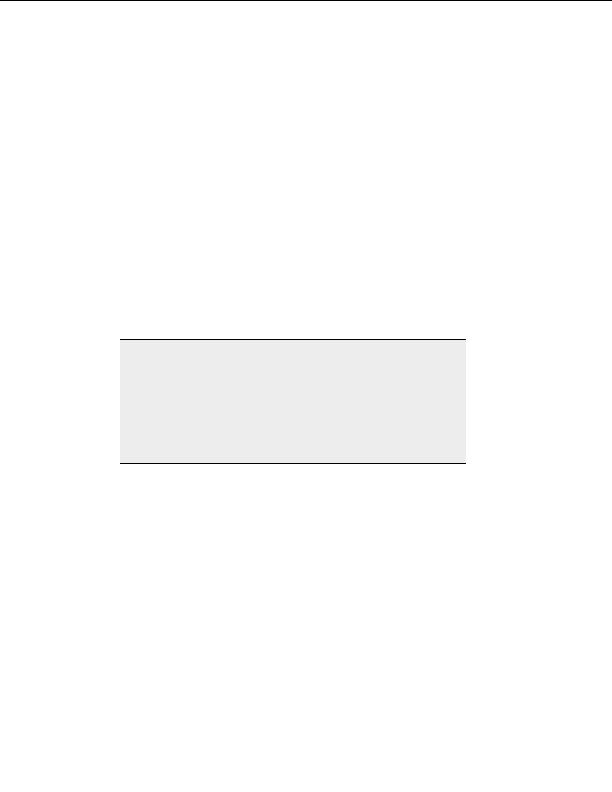
Settings and Options
o
Select this to save the log for each item transferred as a separate text file.
o
Clear this to stop recording a separate log for each item transferred.
Enable consolidated transfer logs (both session and all transfers in log pane)
o
Select this to display all logs in the Log Window in the bottom of CuteFTP
interface. This option also saves all activity in one log file.
o
Clear this to leave the Log Window blank and to stop recording all activity in a
single log file.
Record/Display raw directory listing in logs
o
Select this to include file lists and permissions as part of session logs and
consolidated logs. This returns a RAW list, which is used commonly for
debugging.
o
Clear this to exclude file lists and permissions from session logs and consolidated
logs.
Show individual logs for each connection window
o
Select this to show a log window in the remote pane for each site to which you
connect.
o
Clear this to hide any log windows in the remote pane.
Tip:
Logs can consume a large amount of system resources (memory and hard
drive space), depending on the amount and size of files being transferred.
It is recommended that you disable most logging (especially data
connection logs) when performing a transfer that consists of many
thousands of files, especially small files. To further reduce resource use,
go to the menu and choose Tools > Global Options. Select Transfer >
Events, and select Remove successful transfers from the queue
automatically.
L
OG FILE SETTINGS
To access the log file settings
1. From the menu, choose Tools > Global Options.
2. Expand
General.
3. Select
Log Files.
Options
Log path
o
Browse or type a path to the folder where you want to save your log files.
Delete saved logs every...
o
Select this to automatically delete log files at time intervals you choose. Choose
to delete files after a specified number of days, hours, or minutes.
o
Clear this to keep all log files, or to delete them in other ways.
107
footer
Our partners:
PHP: Hypertext Preprocessor Best Web Hosting
Java Web Hosting
Inexpensive Web Hosting
Jsp Web Hosting
Cheapest Web Hosting
Jsp Hosting
Cheap Hosting
Visionwebhosting.net Business web hosting division of Web
Design Plus. All rights reserved