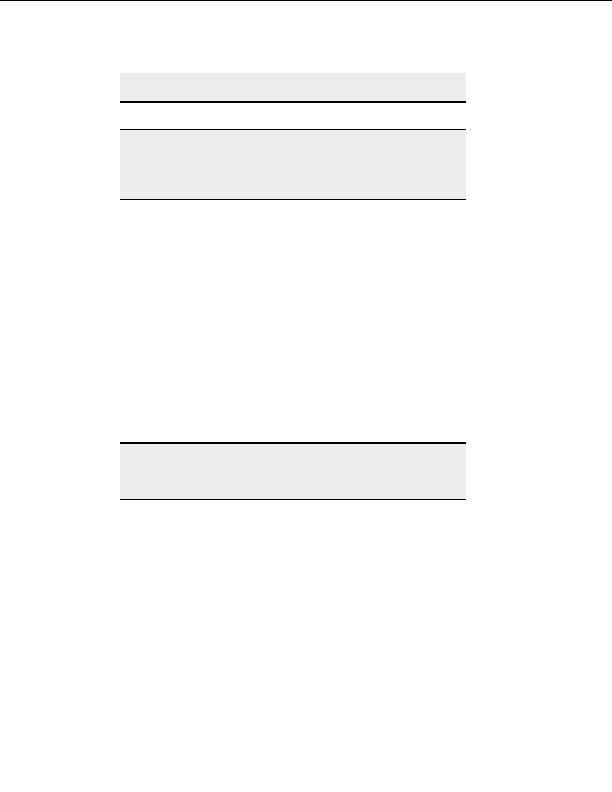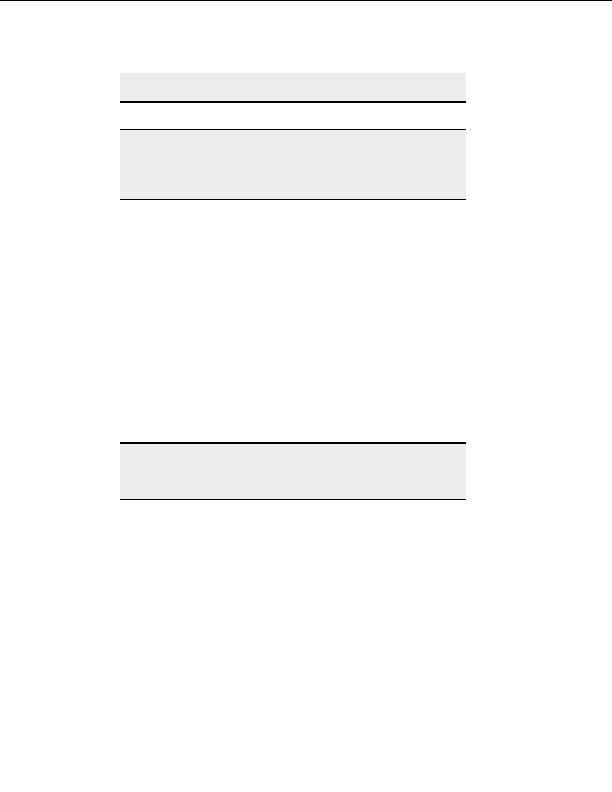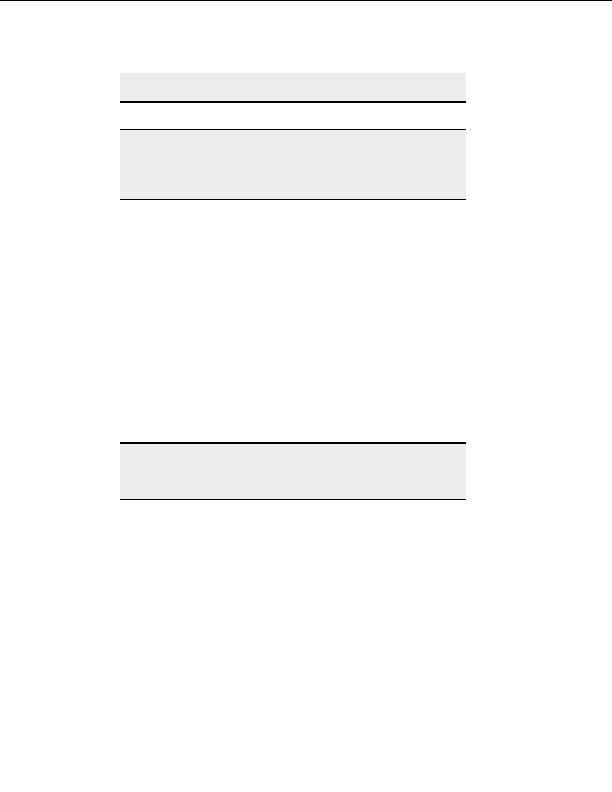
Transferring Files and Folders
command sent by the client). See this custom command example for
more information.
Note:
To created encrypted archives for upload, you need a copy of CuteZIP
and a call script to encrypt, compress and then upload an archive. For
more information, see Automatically encrypting and compressing
transfers.
C
ONFIGURATION
N
OTES
.zip is the industry standard archival method (wide support, medium compression).
.cab is a Microsoft format (not very wide support, stronger compression than ZIP).
.gzip/tar is a UNIX format (files are stored in a Tarball then compressed).
Using scripts to transfer files
You can write scripts to transfer files using CuteFTP Professional s Transfer Engine (TE).
With scripts you can interac
t directly with the TE using common programming languages
such as Visual Basic (VB) or other scripting languages supported by the Windows Scripting
Host (WSH).
Sample scripts a d
n examples are available in Transfer Engine Help.
o
Y u can also use CuteFTP s macro recorder to capture entire sessions to a script for future
playb c
a k.
Tip:
To conserve resources, if you leave CuteFTP or the Transfer Engine
open to accomplish a number of tasks, you should set CuteFTP to delete
successfully finished items from the queue.
Recording a macro
CuteFTP Professional can record and playback entire sessions using the powerful macro
record/playback tool. Sessions are recorded in Visual Basic Script and take advantage of
CuteFTP s COM exposed tran f
s er engine (TE) interface.
To start recording a macro
1. From the menu, choose Tools > Ma
cros and Scripting > Record > Start
Recording.
2. Connect to your site a d
n perform the tasks you want to record.
3. When you are finishe
d recording the macro click Tools > Macros and Scripting >
Record > Stop Recording.
4.
Enter a name for the macro in the Filename box and select Save
.
85
footer
Our partners:
PHP: Hypertext Preprocessor Best Web Hosting
Java Web Hosting
Inexpensive Web Hosting
Jsp Web Hosting
Cheapest Web Hosting
Jsp Hosting
Cheap Hosting
Visionwebhosting.net Business web hosting division of Web
Design Plus. All rights reserved