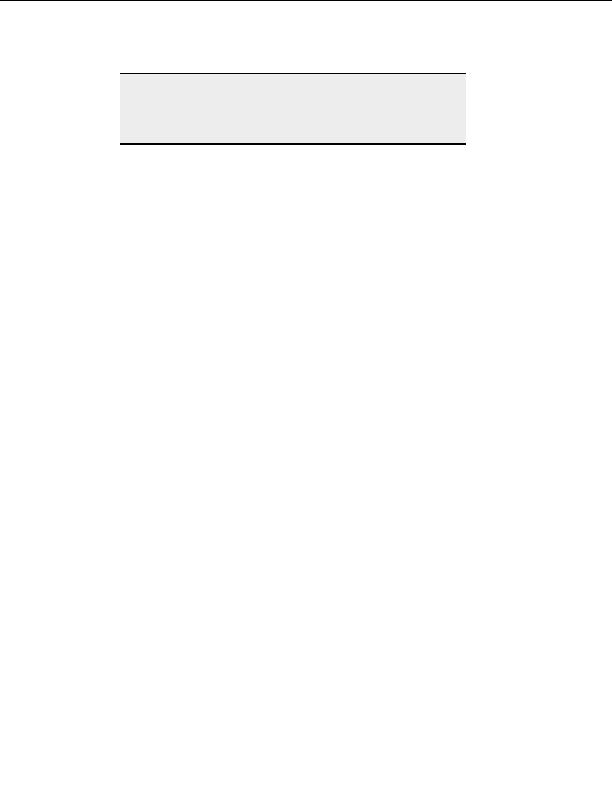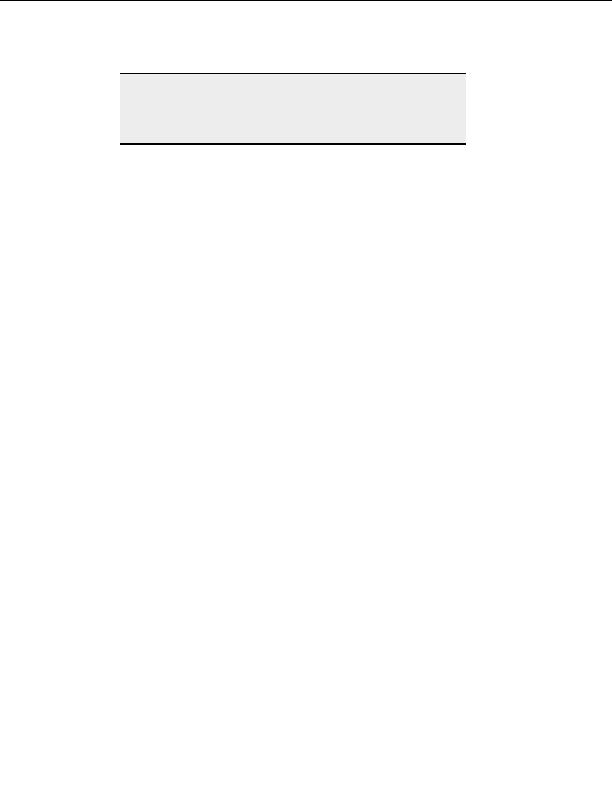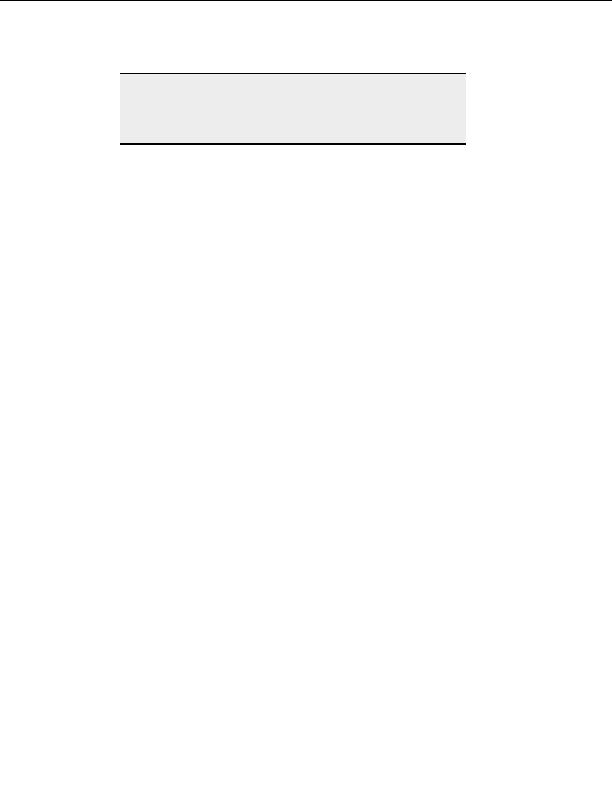
CuteFTP Professional User s Guide
Tip:
You can quickly gauge the effectiveness of the transfer by highlighting
that item in the queue pane, and clicking on the small plus sign + next to
the item name. The item will expand to show you all parts of the transfer
with the average speed of each part.
C
ONFIGURATION
N
OTES
Multi part transfers are not very effective for smaller files.
Multi part downloads do not occur f r
o sites that do not support resume downloading.
Multi part transfers are not very effective within your own network.
Multi part transfers are not very effective for modems slower than 56kb, because most
FTP servers can at least transfer at that speed.
Multi part transfers do not work if the FTP site does not allow multiple simultaneous
connections from the same user or IP a
ddress.
Due to added overhead n
o t
he processor of a server when generating encrypted
transfers, multi part downloads over SSH and SSL can be ineffective and are not
recommended.
Accelerating ASCII transfers with Mode Z
Mode Z compressi n
o compresses files on the fly as you transfer, saving bandwidth and
improving transfer times. This feature is turned on by default, and is used whenever you
connect to a server that supports Mode Z.
To turn on Mode Z compression
1. From the menu, choose Tools > Global Options.
2. Select
Transfer from the left hand navigation pane.
3. Select
Apply MODE Z compress o
i n to ASCII transfers when possible.
Transferring files in binary or ASCII mode
T
O CHOOSE THE TRANSFER MODE
1. From the menu, choose File > Transfer Type.
2. Choose
ASCII, Binary, or Auto.
T
O TRANSFER SPECIFIC FILE TYPES IN
ASCII
MODE
1. From the menu, choose Tools > Global Options. The Global Options window
appears.
2. In the left pane, expand Transfer.
3. Select
ASCII Types.
82
footer
Our partners:
PHP: Hypertext Preprocessor Best Web Hosting
Java Web Hosting
Inexpensive Web Hosting
Jsp Web Hosting
Cheapest Web Hosting
Jsp Hosting
Cheap Hosting
Visionwebhosting.net Business web hosting division of Web
Design Plus. All rights reserved