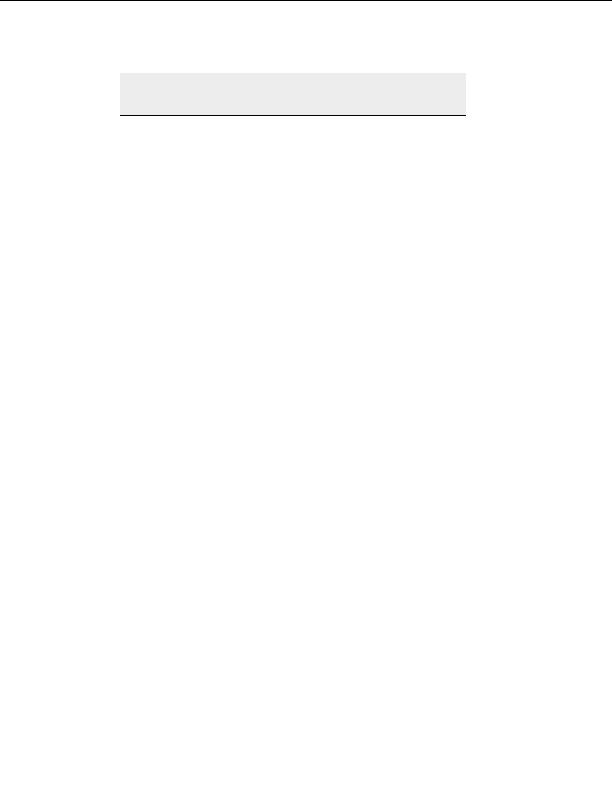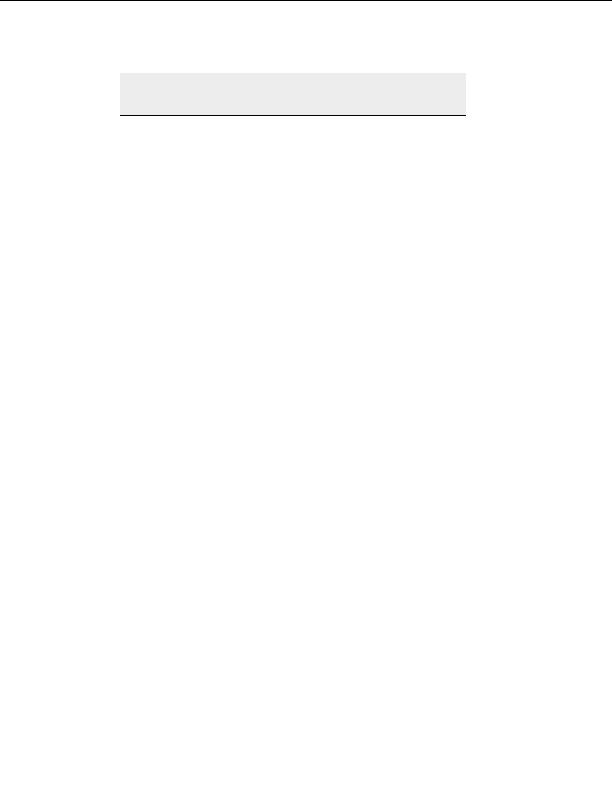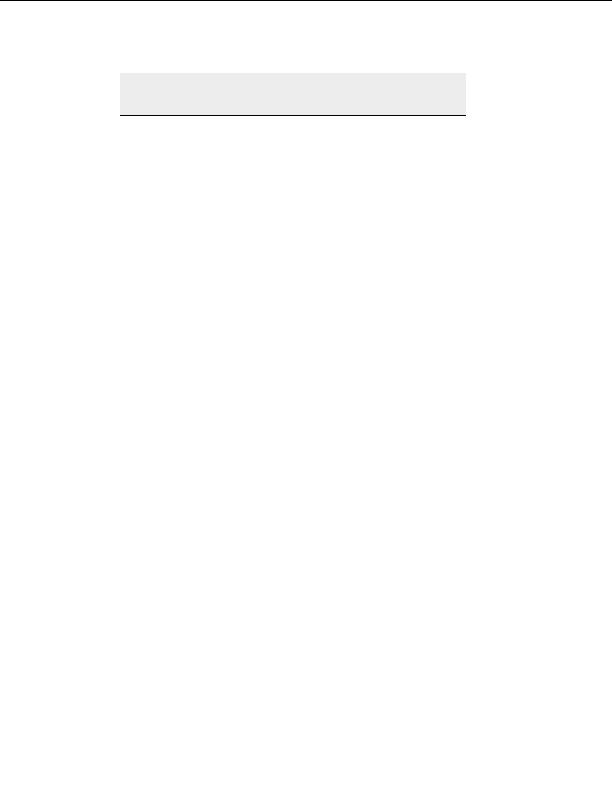
CuteFTP Professional User s Guide
them one by one. You can also select multiple items in the queue and
select Esc to stop them. Use the Del key to stop and remove selected
queue items.
Using the clipboard to transfer
You can use the Windows Clipboard function to copy and paste a URL directly into
CuteFTP with the Connect to URL feature. This allows you to connect to a site, or if
specified, download a file.
1. From the browser or Windows application of your choice, copy the URL to the
clipboard. The URL may be general (ftp://www.globalscape.com) or specific
(ftp://www.globalscape.com/pub/cuteftp/cute2632.exe).
2. Return to CuteFTP .From the menu, choose File > Connect > Connect to URL.
3. Paste the URL into the Connect to URL window.
4. Select
OK.
CuteFTP parses the URL and connects to the site or, if specified, starts downloading the file.
h
T e following formats are supported:
ftp://user:pass@host.host.com:port
ftp://user:pass@host.host.com
ftp://user@host.host.com
ftp://host.host.com:port
ftp://host.host.com
ftp://ftp.sitename.com/pu
b l: user p: pass
ftp://ftp.sitename.com/pub:44 l: user p: pass
ftp://ftp.sitename.co /
m pub port:44 l: user p: pass
ftp://ftp.sitename.com/pub l/p: user/pass
ftp://ftp.sitename.com/pub:44 l/p: user/pass
ftp://ftp.sitename.com/pub p:44 l/p: user/pass
ftp://ftp.sitename.com/pub port:44 l/p: use /
r pass
ftp://ftp.sitename.com/pub l: user p: pass
ftp://ftp.sitename.com/pub:44 l: user p: pass
ftp://ftp.sitename.com/pub p:44 l: user p: pass
ftp://ftp.sitename.com/pub port:44 l: user :
p pass
ftp://[any of the above formats]/pathnametofil /
e [optional filename]
CuteFTP Professional also accepts http, https, sftp, and ftps URLs.
76
footer
Our partners:
PHP: Hypertext Preprocessor Best Web Hosting
Java Web Hosting
Inexpensive Web Hosting
Jsp Web Hosting
Cheapest Web Hosting
Jsp Hosting
Cheap Hosting
Visionwebhosting.net Business web hosting division of Web
Design Plus. All rights reserved