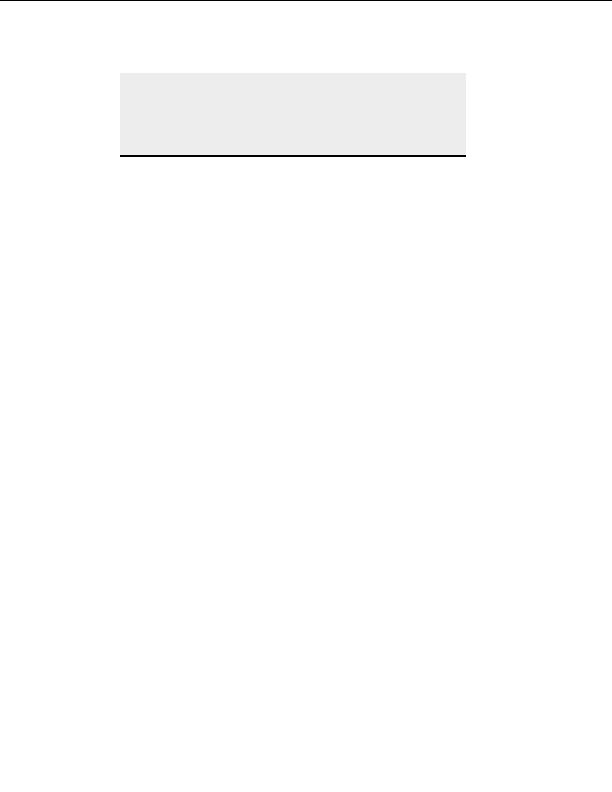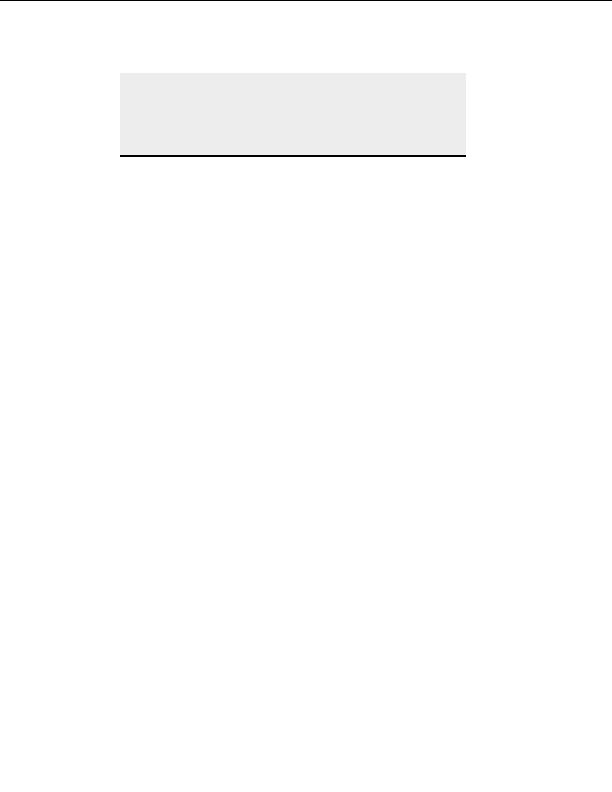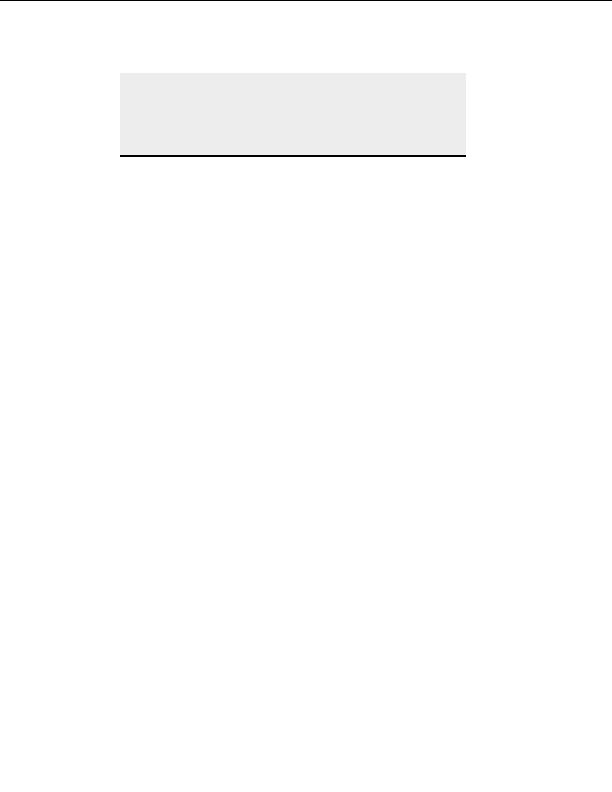
CuteFTP Professional User s Guide
transfer. This should not be confused with FTP over SSH2, in which
SSH2 uses port forwarding capabilities to forward standard FTP
transactions through an encrypted tunnel but the actual file is transferred
by a separate, non secure FTP server. If you are unsure if the host is
supporting SFTP, check the connection port. SFTP usually occurs over
port 22.
2. Try
toggling
the
compression options in the SSH2 Security page
3. Verify the authentication mechanism supported and required by the server. It may
require password, public key (identity file), or both (see Important note below).
4. If public key authentication is required, be sure to provide a copy of the public key
you created to the server's administrator, as it must be in the server's trusted list in
order for you to connect.
5. If the server administrator created a public key for you, be sure to replace your
existing one with it and select the provided key from within the SSH2 Security page.
6. Copy the connection log to a text file or e mail to assist in troubleshooting when
contacting your FTP or Web service provider or the GlobalSCAPE support team.
C
ONFIGURATION
N
OTES
To use public key authentication, you will must send your public key to the server
administrator before making an SSH2 connection. If the server is running OpenSSH,
convert the public key:
1. Create an identity file in the client.
2. Send the public key (Identity.pub) to the server administrator (via FTP, e mail, etc.)
3. The server administrator must convert the public key to OpenSSH, check it with
wordcount, and add it to authorized_keys.
Command sequence:
ssh keygen i f Identity.pub > sshpub
wc sshpub
cat sshpub > ~\.ssh\authorized_keys
56
footer
Our partners:
PHP: Hypertext Preprocessor Best Web Hosting
Java Web Hosting
Inexpensive Web Hosting
Jsp Web Hosting
Cheapest Web Hosting
Jsp Hosting
Cheap Hosting
Visionwebhosting.net Business web hosting division of Web
Design Plus. All rights reserved