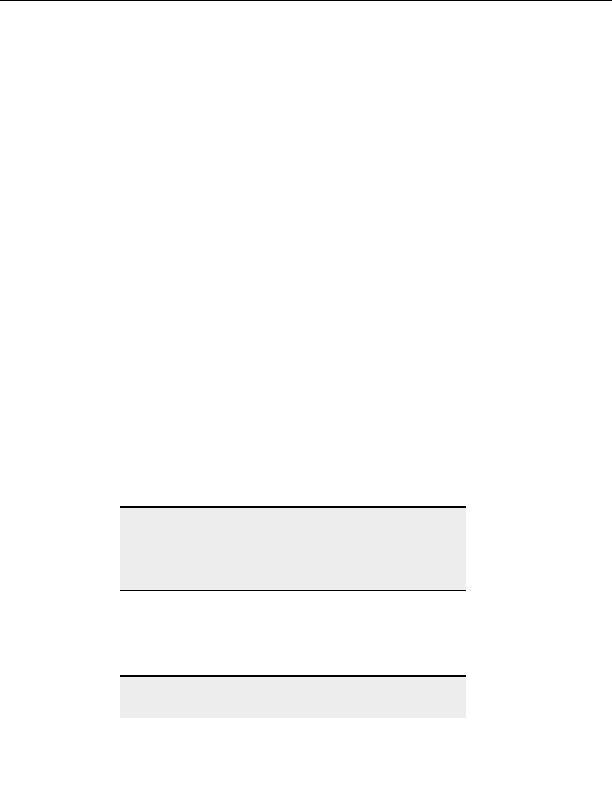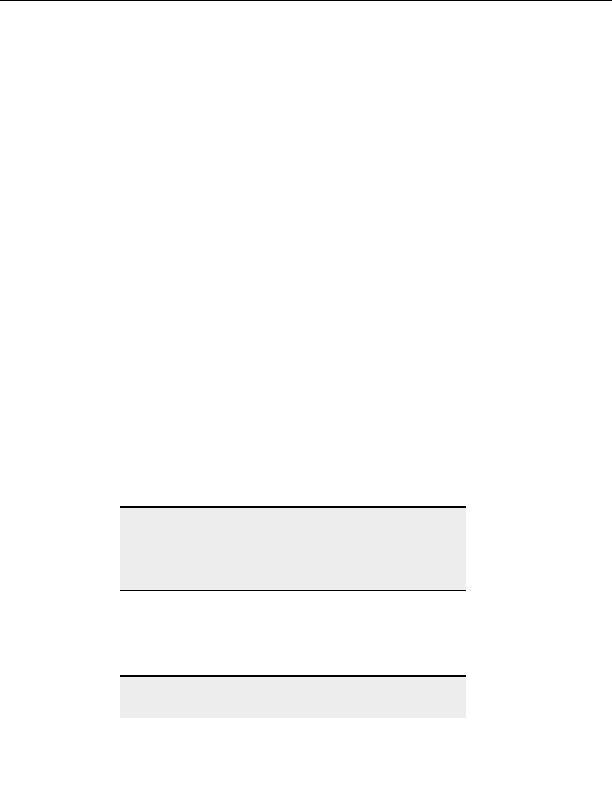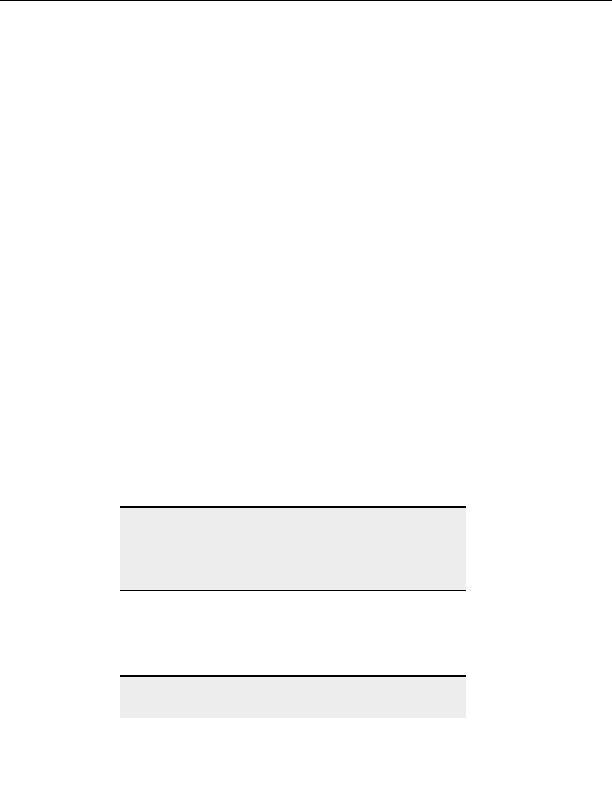
Secure Connections
9. In
the
Confirm passphrase box, enter your passphrase again.
10. Select OK.
C
ONFIGURATION
N
OTES
Your private key and passphrase are never transmitted over a connection. When the server
attempts to authenticate:
1. The server encrypts a random number with your public key and sends it to you.
2. If you have not entered your passphrase in SSH2 security settings, CuteFTP asks
you for your passphrase to activate the private key.
3. The private key decrypts the number and sends it back to the server.
4. The server recognizes the number as correct and allows the connection.
Public key authentication
To use public key authentication, you must send your public key to the server administrator
before making an SSH2 connection. If the server is running OpenSSH, you must convert
the public key as described below:
1. Create an identity file in the client.
2. Send the public key (Identity.pub) to the server administrator (via FTP, e mail, etc.)
3. The server administrator must convert the public key to OpenSSH, check it with
wordcount, and add it to authorized_keys.
Command sequence:
ssh keygen i f Identity.pub > sshpub
wc sshpub
cat sshpub > ~\.ssh\authorized_keys
Note:
Wordcount should return a "1" as the first number. OpenSSH asks for
the identity files password the first time you log in. If CuteFTP fails to
connect, contact our support team and provide the kernel version,
OpenSSH build, and the CuteFTP Professional build number (located
under Help > About).
Troubleshooting SFTP Connections
If you are having difficulty connecting to your SFTP server:
1. Verify that the server you are connecting to supports SFTP connections.
Note:
CuteFTP Professional supports SFTP, a secure service provided by the
SSH2 host in which the server both encrypts the data and handles the file
55
footer
Our partners:
PHP: Hypertext Preprocessor Best Web Hosting
Java Web Hosting
Inexpensive Web Hosting
Jsp Web Hosting
Cheapest Web Hosting
Jsp Hosting
Cheap Hosting
Visionwebhosting.net Business web hosting division of Web
Design Plus. All rights reserved