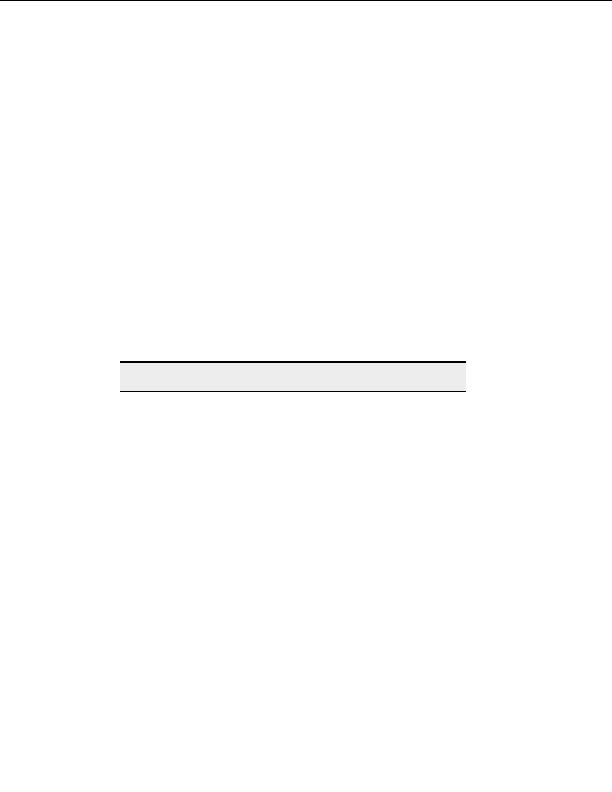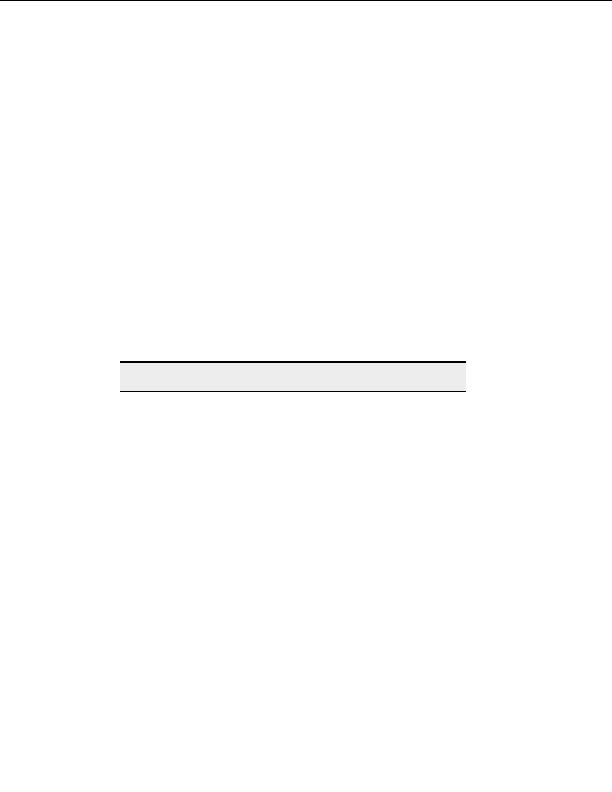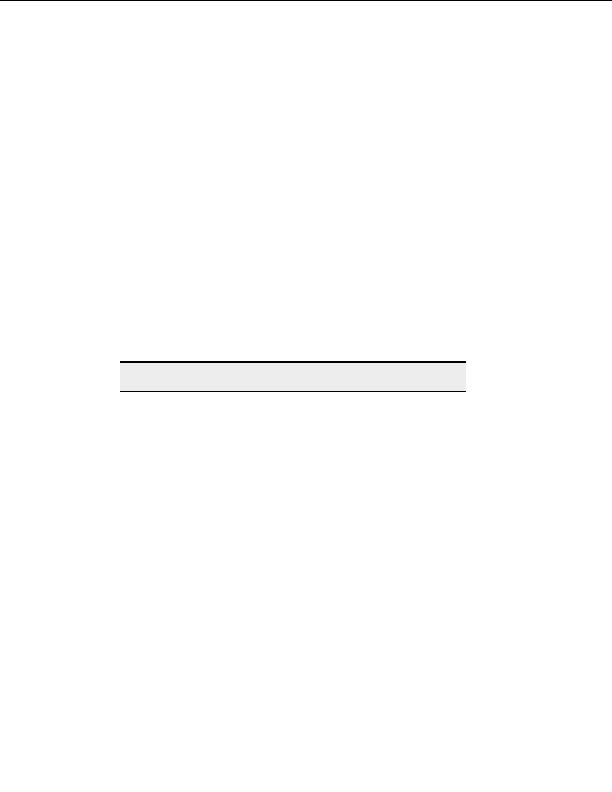
CuteFTP Professional User s Guide
2. Select
Trusted Certificates.
3. Highlight the certificate you want to remove.
4. Select
Remove.
5. Select
Close to close the Certificate Manager dialog.
6. Select
OK to close the Global Options dialog.
Using a clear data channel with SSL
Using CDC (Clear Data Channel) speeds up transfers with SSL sites. A clear data channel
encrypts the connection process, but files are transferred without encryption. You can add
more speed to your transfers by using a clear command channel as well.
1. Select a site in the Site Manager.
2. From the menu choose File > Properties. The Site Properties dialog box appears.
3. Select
the
Type tab.
4. In
the
Protocol list, select FTP with SSL (Implicit encryption), or FTP with
SSL (Explicit encryption) or FTP with SSL/TLS (AUTH TLS).
5. Select
the
Clear Data channel check box.
6. Select
OK or Connect.
Note:
The Clear Data channel option is only available with SSL connections.
Using a clear command channel with SSL
Using CCC (Clear Command Channel), your connection process and login are encrypted,
but when you begin transferring data, all FTP commands are sent in clear text. The data
transfers remain encrypted, unless you choose to use a clear data channel. SSL connections
require CCC when connecting in PORT mode from behind a NAT firewall.
1. Select a site in the Site Manager.
2. From the menu, choose File > Properties. The Site Properties dialog box appears.
3. Click
the
Type tab.
4. In
the
Protocol list, select FTP with SSL (Implicit encryption), or FTP with
SSL (Explicit encryption) or FTP with SSL/TLS (AUTH TLS).
5. Select
the
Clear Command channel check box.
6. Select
OK or Connect.
44
footer
Our partners:
PHP: Hypertext Preprocessor Best Web Hosting
Java Web Hosting
Inexpensive Web Hosting
Jsp Web Hosting
Cheapest Web Hosting
Jsp Hosting
Cheap Hosting
Visionwebhosting.net Business web hosting division of Web
Design Plus. All rights reserved