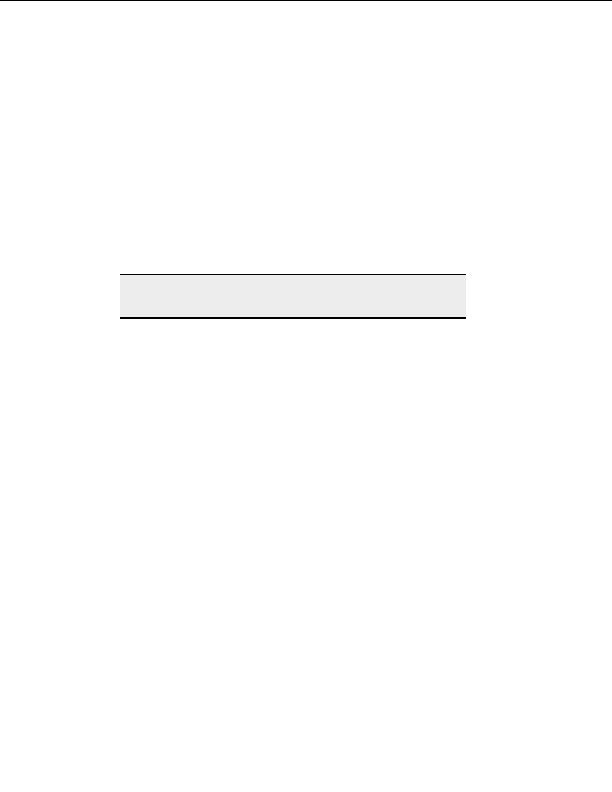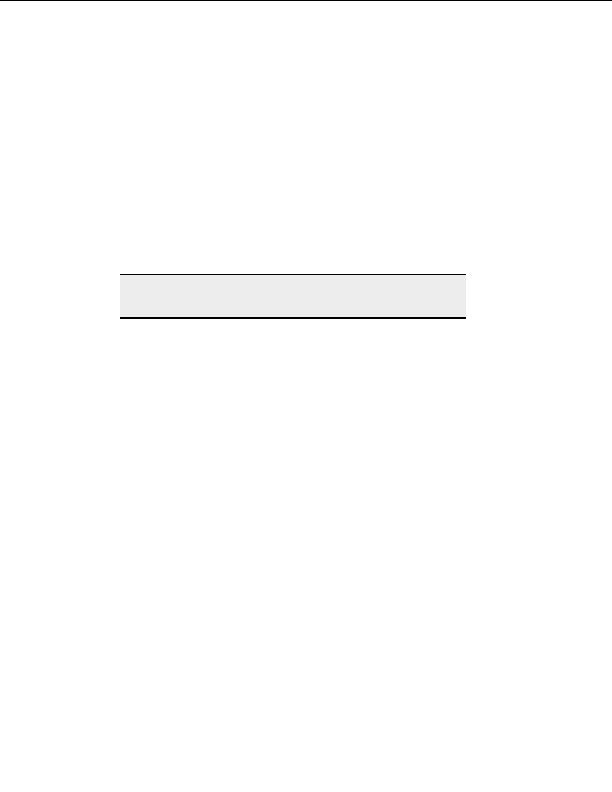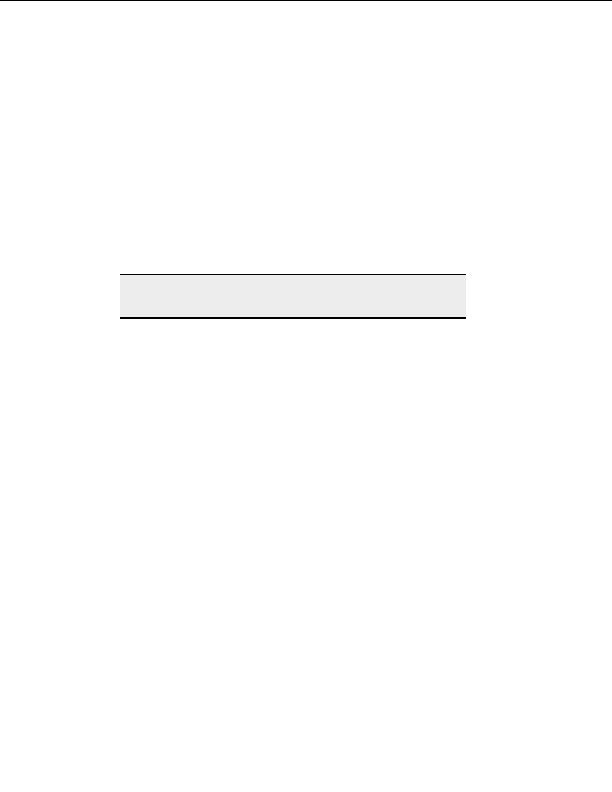
CuteFTP Professional User s Guide
Why can t I connect to my FTP site?
Does CuteFTP support SSL (FTPS) and SSH2 (SFTP)?
How do I connect if I'm behind a firewall?
Why won't my files transfer?
How do I remove files from CuteFTP that have finished transferring?
What is the Transfer Engine (TE)?
How does CuteFTP Professional & Home differ?
How can I get a copy of CuteFTP?
How long does it take to download?
Do you offer any online or offline support?
How can I best describe my problem if I contact technical support?
Note:
Reference the troubleshooting section for answers to problems
frequently encountered.
H
OW DO
I
SET UP A CONNECTION TO MY
FTP S
ERVER
?
First time users should use the Connection Wizard, located under File > Connection >
Connection Wizard. It will bring up a window that will ask you for a Label for the site and
the rest of the login information provided to you by your Web Host Provider.
W
HAT IS MY
FTP H
OST
A
DDRESS
?
This information is assigned by your Web Hosting Provider. If you Don t know what the
FTP address is or are not sure, you can contact your Web Hosting Provider or Internet
Service Provider and they can give that information to you.
W
HAT IS MY USER NAME AND PASSWORD
?
Your Web Hosting Provider or Internet Service Provider assigns this information. If you
need to find out what this information is, you can contact them and they will be able to give
that information back to you.
H
OW DO
I
UPLOAD MY FILES WITH
C
UTE
FTP?
First you must connect to your site. Once connected, you can upload your files by browsing
to the directory where your files are located on the left hand window of the screen. Click on
the files you wish to upload and drag them across to the corresponding right hand window
(the server side). You will see the upload progress of your files in the queue window at the
bottom of your CuteFTP window.
More on transferring files and folders.
8
footer
Our partners:
PHP: Hypertext Preprocessor Best Web Hosting
Java Web Hosting
Inexpensive Web Hosting
Jsp Web Hosting
Cheapest Web Hosting
Jsp Hosting
Cheap Hosting
Visionwebhosting.net Business web hosting division of Web
Design Plus. All rights reserved