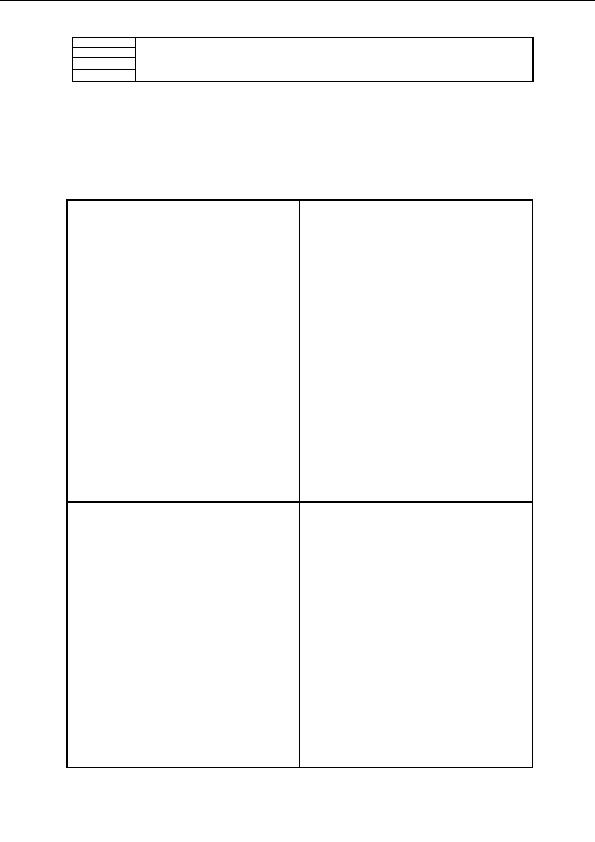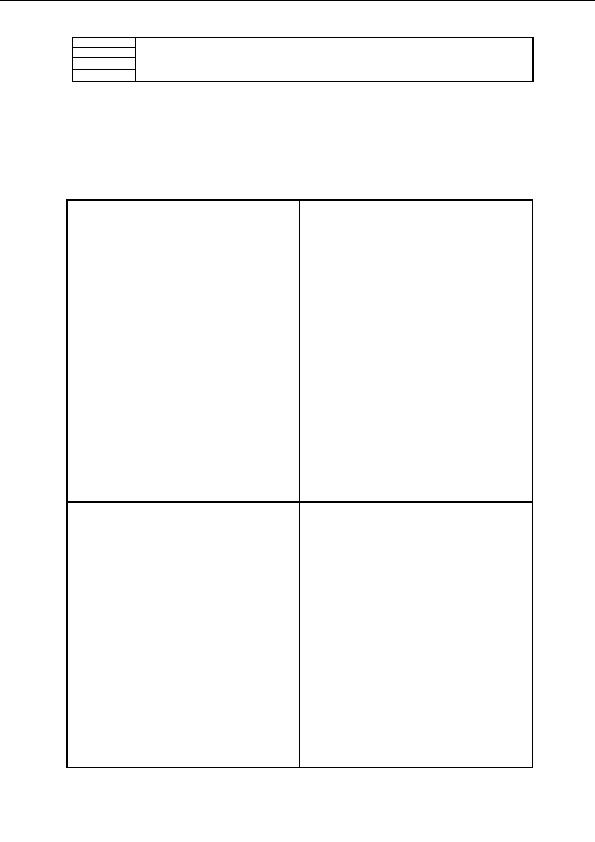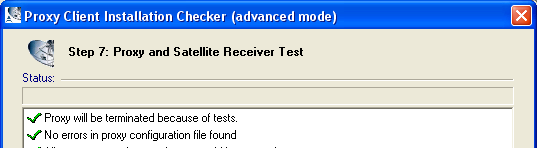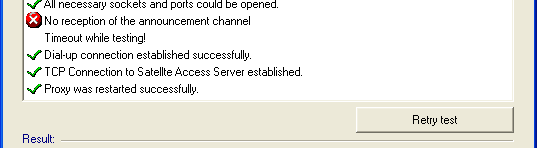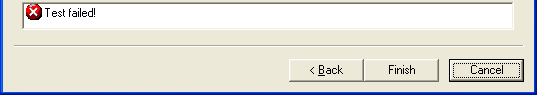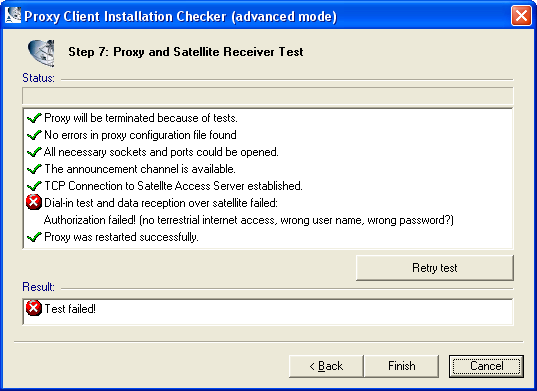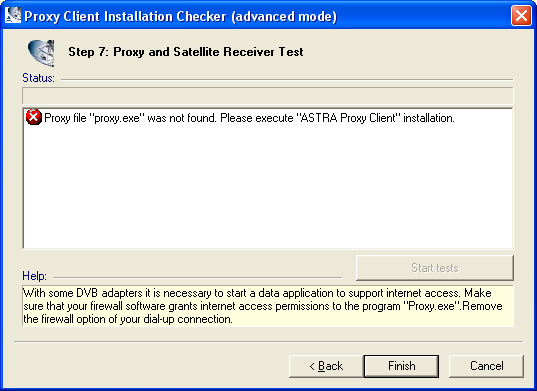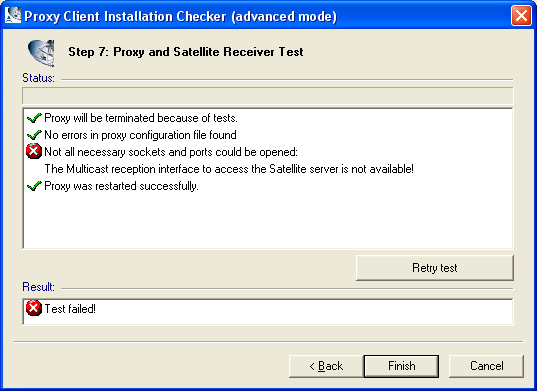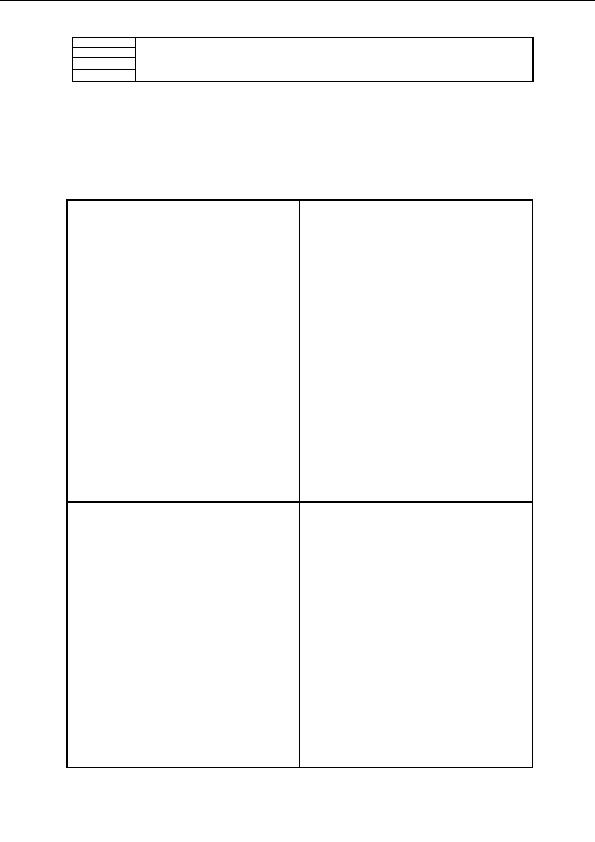

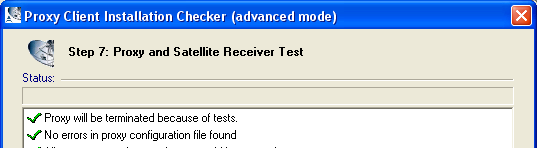
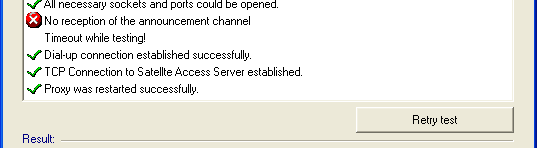
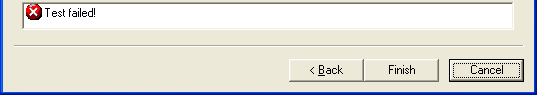
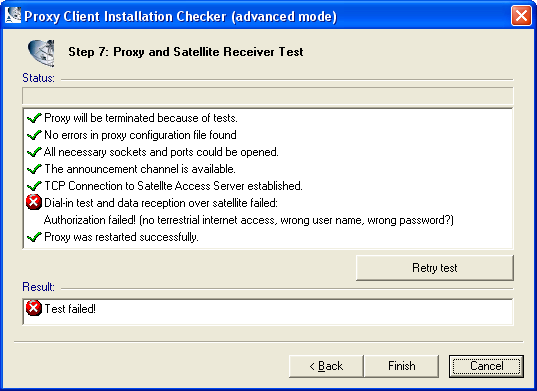
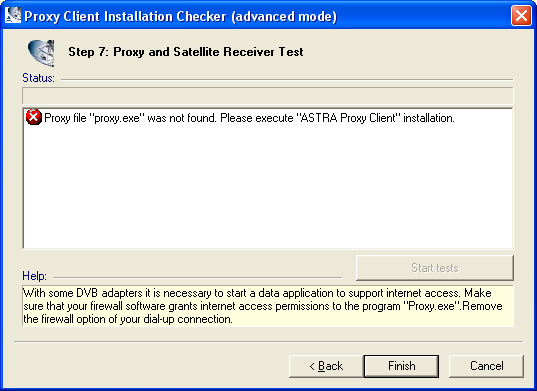
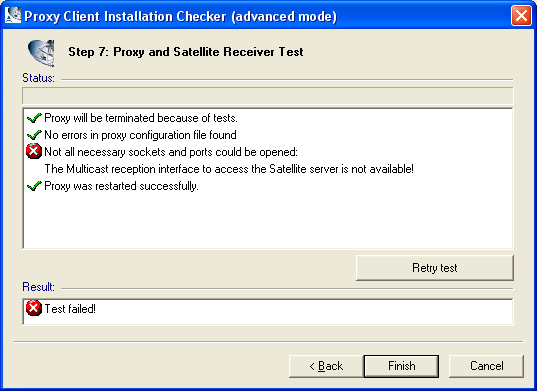
2 July 2004
Installation manual for the ASTRA proxy client
Page 20 of 49
Guide for ASTRA customer. This is not an end user guide.
Technical Services, Multimedia Customer Support
SES/TD/TESMM/0012EN
8 If you have problems installing the proxy
This section provides additional information that may assist in identifying and correcting faults during
installation.
No reception of the announcement channel.
Dial in test and data reception over satellite
failed.
Check that the DVB S receiver is installed
correctly and that the associated DVB data The login and password were not found in the
application is running.
recv.ini file. (The password is not saved or is
incorrect.)
Check that the DVB data application is tuned
correctly with the parameters (including It is possible for this step in the test to fail and for
PIDs/Filters) supplied by your Satellite Service the proxy client installation still to be successful.
Provider.
Complete the Installation Checker, and login to
the service to verify.
Check that the DVB data application shows good
signal quality and strength.
Proxy file proxy.exe was not found.
Not all necessary sockets and ports could be
opened.
The Installation Checker tool is not in the same
folder as the ASTRA proxy client.
Check that your DVB S receiver is installed and
configured correctly.
Run setup.exe from the installation CD to remove
the ASTRA proxy client software and run it again If you have previously used a satellite Broadband
to reinstall the software (see Section 3).
service, check that the software and associated
hardware have been completely uninstalled.
2004 ASTRA is a trademark of SES ASTRA S.A., an SES GLOBAL company.
The information and data contained herein are subject to change.
footer
Our partners:
PHP: Hypertext Preprocessor Cheap Web Hosting
JSP Web Hosting
Ontario Web Hosting
Jsp Web Hosting
Cheapest Web Hosting
Java Hosting
Cheapest Hosting
Visionwebhosting.net Business web hosting division of Vision Web Hosting Inc.. All rights reserved