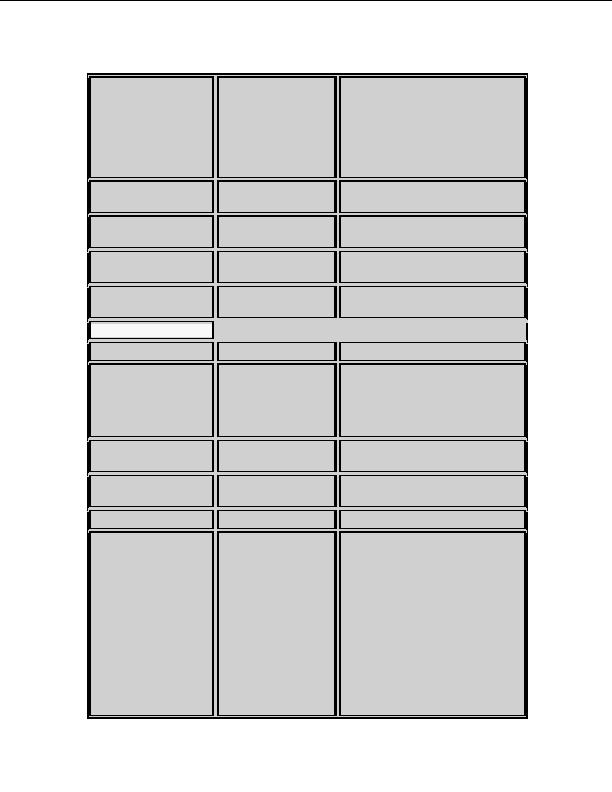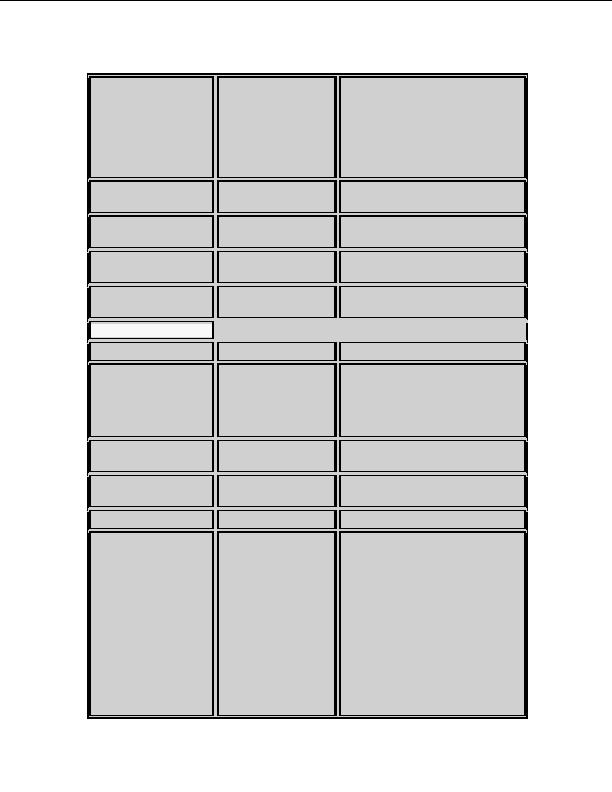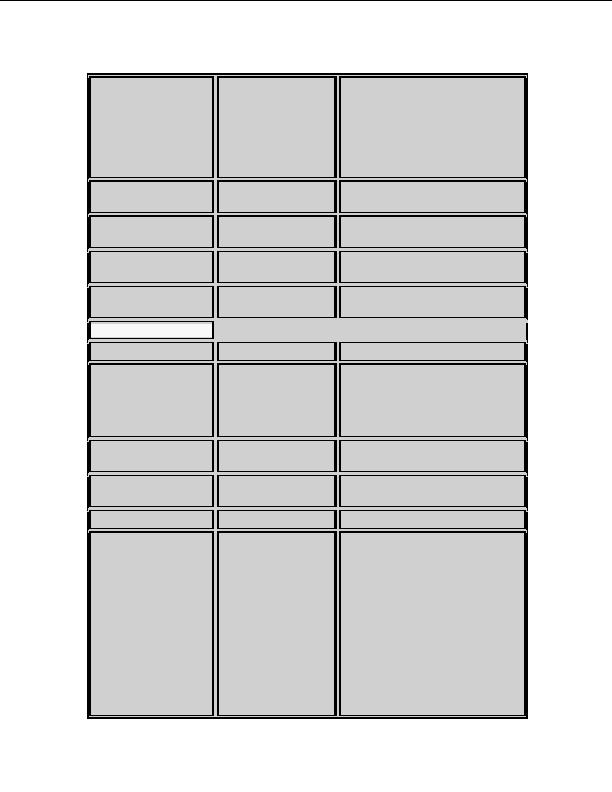
0
Slew to the selected object. Selection
1Object below
is done locally or by sending the Sr
horizon.#
and Sd command. This commands
:MS#
2Telescope is not
will be rejected if the system is in
aligned.#
Manual Mode, f.i. Identifying or
2No object selected.#
selecting an object from the internal
3Manual Control.#
databases.
Move eastwards at the selected speed
:Me#
rate.
Move westwards at the selected
:Mw#
speed rate.
Move northwards at the selected
:Mn#
speed rate.
Move southwards at the selected
:Ms#
speed rate.
Object/Observing
:OC#
Clears the Observing Log.
Tells the Gemini system the name or
identification of the selected object.
:ON#
If this command is not used, the
name defaults to "PC Object". Using
this command is recommended .
Reads the next line from the
:OR#
#
Observing Log.
Points to the beginning of the
:OS#
Observing Log.
:Oc#
Delete all User Catalog entries.
Download a User Catalog entry to
the Gemini. The object line consist of
the object name (up to 10
ASCII characters),
a comma ',' as delimiter,
:Od
The coordinates have to be given for
the epoch 2000.0.
Gemini Users Manual
8
4
footer
Our partners:
PHP: Hypertext Preprocessor Cheap Web Hosting
JSP Web Hosting
Ontario Web Hosting
Jsp Web Hosting
Cheapest Web Hosting
Java Hosting
Cheapest Hosting
Visionwebhosting.net Business web hosting division of Vision Web Hosting Inc.. All rights reserved