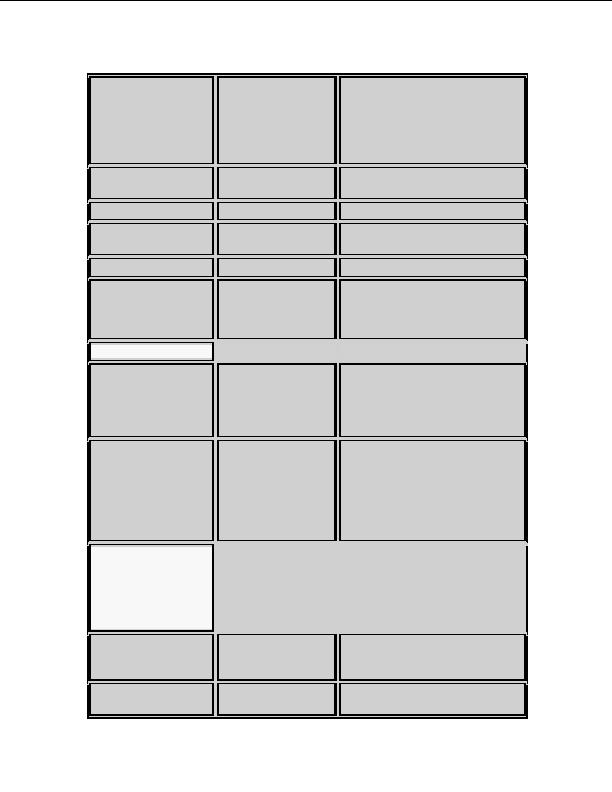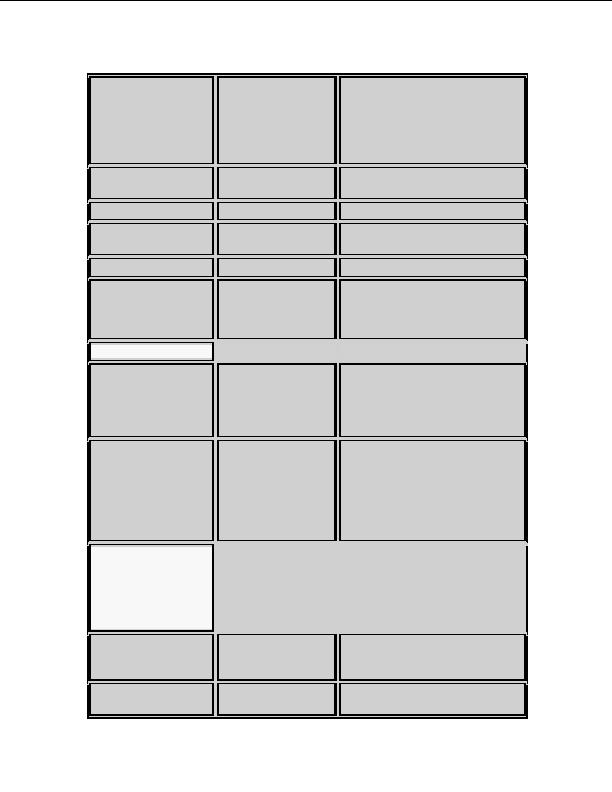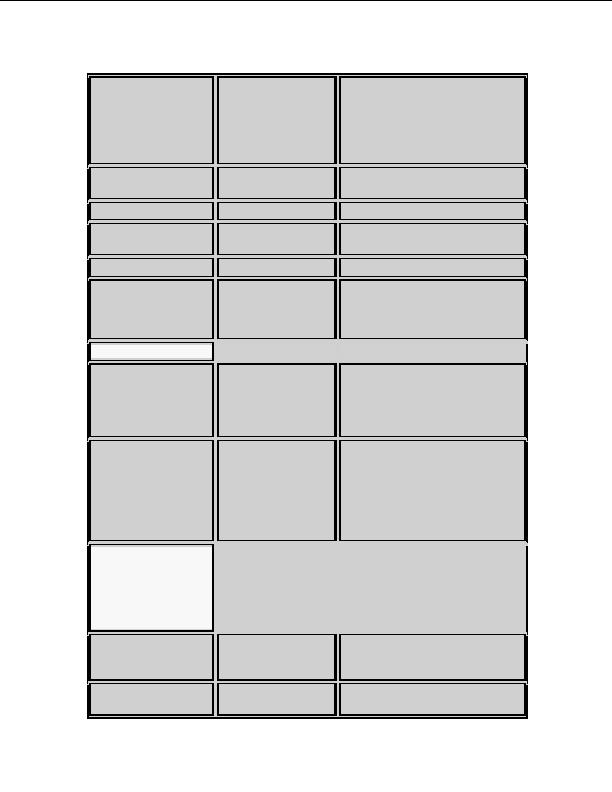
Low Precision mode:
to, to the equinox of the date. Despite
:.#
during GoTo operations, the
coordinates are corrected according
to the pointing model.
Hours (0 to 24), minutes, seconds or
tenth of minutes.
Get Software Level l (one digit) and
:GV#
#
Version vv(two digits)
:Gc#
(24)#
Clock format
Get Site Longitude (from L1, V2.0
:Gg#
{+ } #
up)
:Gt#
#
Get Site Latitude (from L1, V2.0 up)
N (for "no tracking")
G (for Guiding)
:Gv#
Get Velocity (from L1, V2.0 up)
C (for Centering)
S (for Slewing)
Home Position
Move to Home Position. The Home
Position defaults to the celestial pole
:hP#
visible at the given hemisphere (north
or south) and can be set by the user at
the Gemini.
2: Home Search in
progress
1: Home Search done
Move to Home Position Status
<:h?>
0: Home Search failed Inquiry
or no home search
command was
received.
Note: the directions mentioned
depend upon the hemisphere of the
observing site and the side of the
Move Telescope
mount the telescope actually is.
Directions do not change when
crossing one of the poles.
Move Lock: Slew commands :MS#
:ML
#
will be suppressed, error code 3
(Manual Control) will be returned.
Move Unlock: Slew commands :MS#
:Ml
#
will be executed again.
Gemini Users Manual
8
3
footer
Our partners:
PHP: Hypertext Preprocessor Cheap Web Hosting
JSP Web Hosting
Ontario Web Hosting
Jsp Web Hosting
Cheapest Web Hosting
Java Hosting
Cheapest Hosting
Visionwebhosting.net Business web hosting division of Vision Web Hosting Inc.. All rights reserved