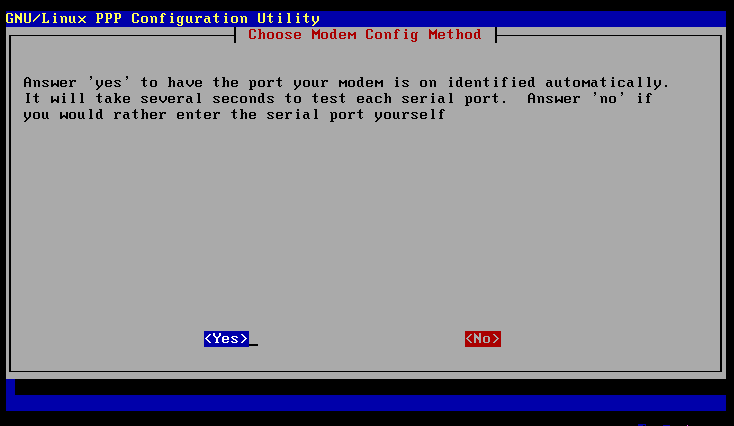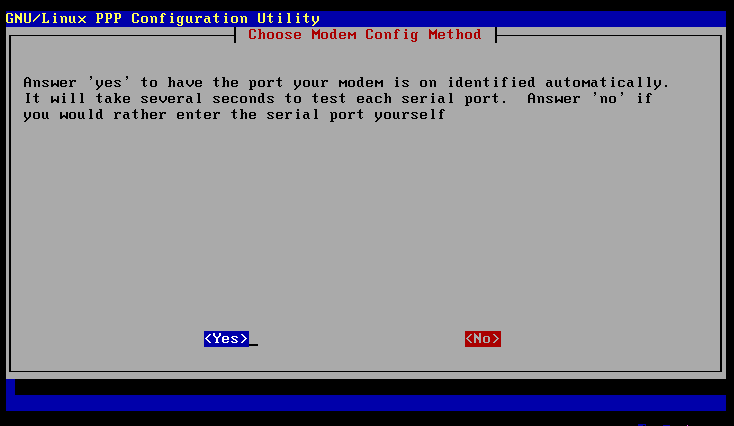
Stage Two: Package Installation
151
The following screen is an introduction to the modem selection process to be
used next.
Screen 62: Manual or Automatic Modem Selection
The modem can be detected by the configuration script by pressing ENTER
and selecting . If you know the device name for your modem, you
get the chance to enter this by selecting .
The simplest choice is . Although this may take a few seconds to
probe each serial port, the choice is almost always correct. Even if it turns
out to choose the wrong port (you may have two modems), you will still have
the chance to change the port in the following screen. Choosing will
provide a screen detailing all the modem ports available, with the chance to
enter the correct value, and is a bit less informative about the actual state of
your hardware.
footer
Our partners:
PHP: Hypertext Preprocessor Best Web Hosting
Java Web Hosting
Inexpensive Web Hosting
Jsp Web Hosting
Cheapest Web Hosting
Jsp Hosting
Cheap Hosting
Visionwebhosting.net Business web hosting division of Web
Design Plus. All rights reserved