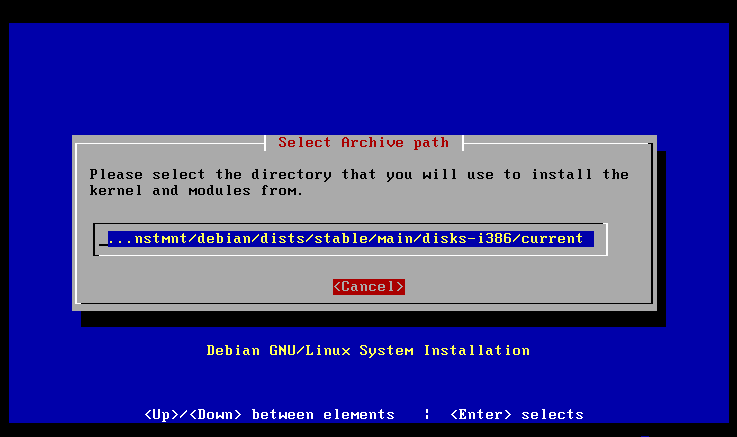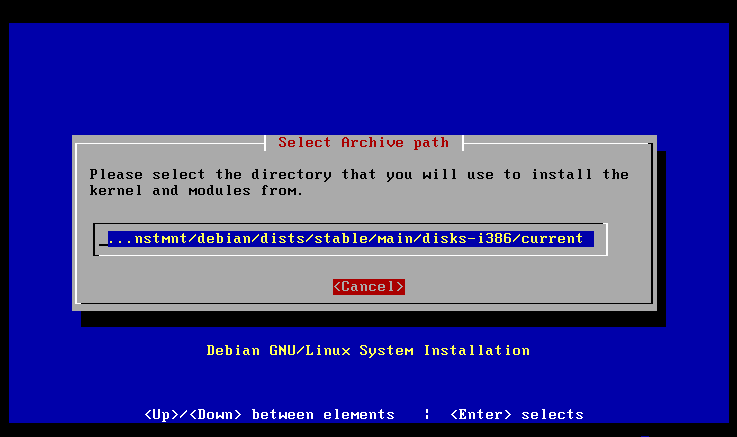
Stage One: The Base Installation
103
Pressing ENTER presents a screen that lists every path containing the desired
files.
Screen 17: Available Archive Paths
The simplest response to this screen is to press ENTER, just like the previous
screen. The path provided has already been checked for the desired contents,
and will work just fine.
After pressing enter here, the actual process of installing will be detailed in
several dialogue boxes.
footer
Our partners:
PHP: Hypertext Preprocessor Best Web Hosting
Java Web Hosting
Inexpensive Web Hosting
Jsp Web Hosting
Cheapest Web Hosting
Jsp Hosting
Cheap Hosting
Visionwebhosting.net Business web hosting division of Web
Design Plus. All rights reserved