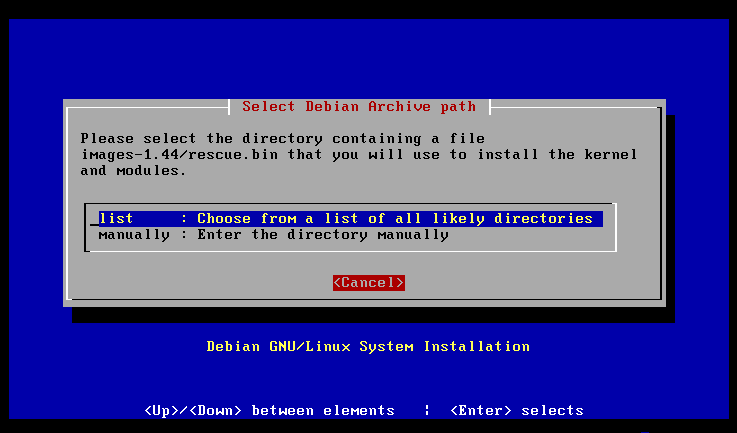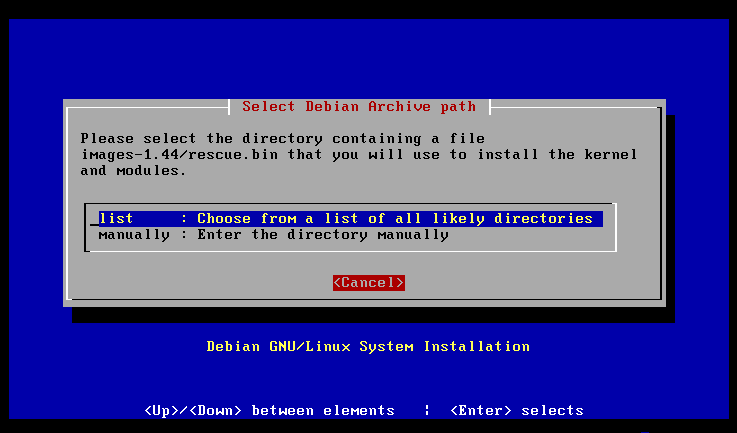
102
Installation
Upon selecting cdrom as the installation medium, the next screen asks that
you insert the CD ROM in the drive and press ENTER to continue and the
following screen is presented.
Screen 16: Select Archive Path
For the CD install simply press ENTER and move on to the next screen. Only
under extreme circumstances are you going to provide a specific path for these
files. Letting the installation program find the files is the normal choice.
footer
Our partners:
PHP: Hypertext Preprocessor Best Web Hosting
Java Web Hosting
Inexpensive Web Hosting
Jsp Web Hosting
Cheapest Web Hosting
Jsp Hosting
Cheap Hosting
Visionwebhosting.net Business web hosting division of Web
Design Plus. All rights reserved